Page Setup
How to setup Rewards page on your Shopify store?
STEP 1: Open Super Rewards Dashboard and enable Reward Page.

STEP 2: Go to your Shopify Admin Dashboard and Click on Online Store.
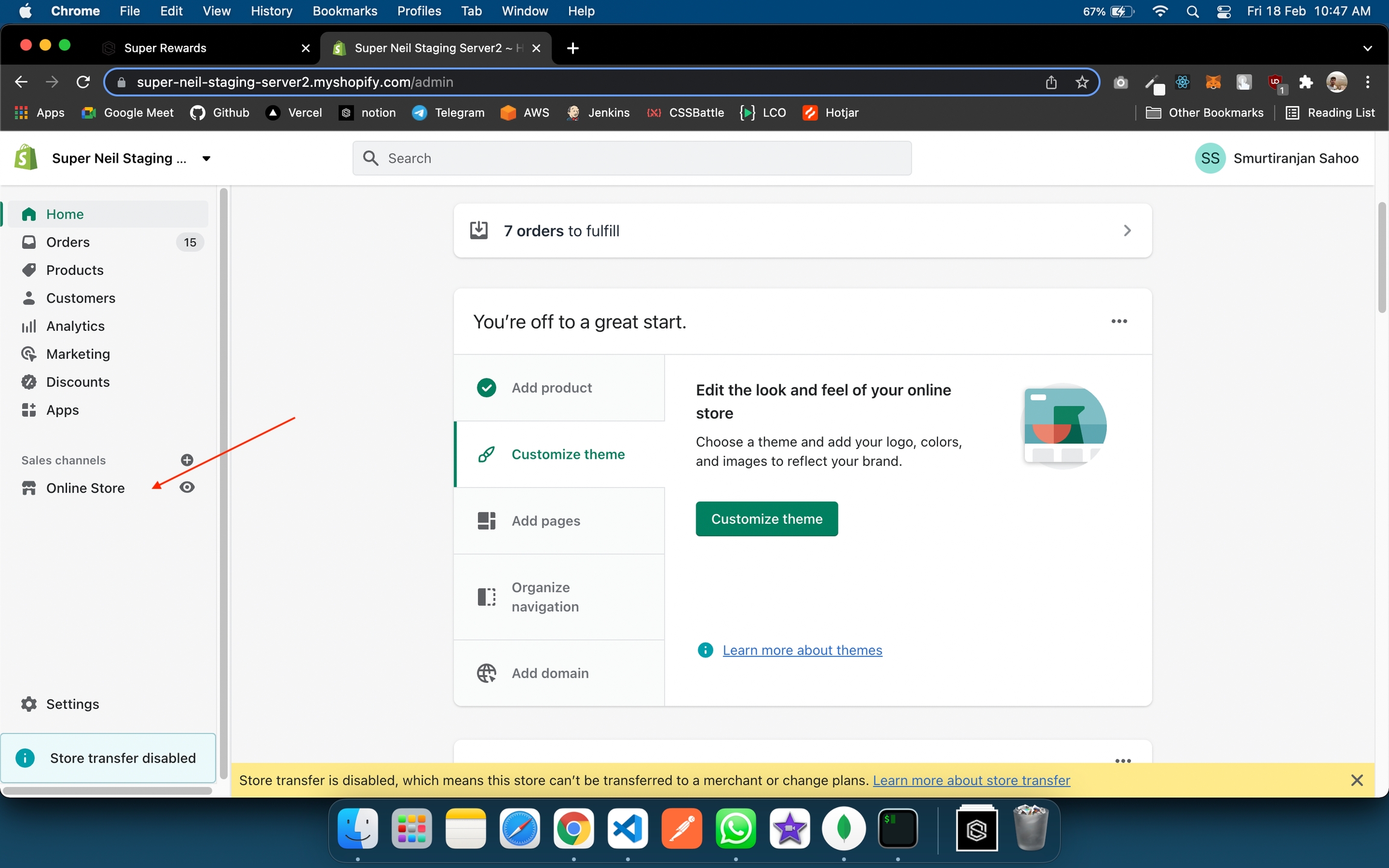
STEP 3: Click on Pages.
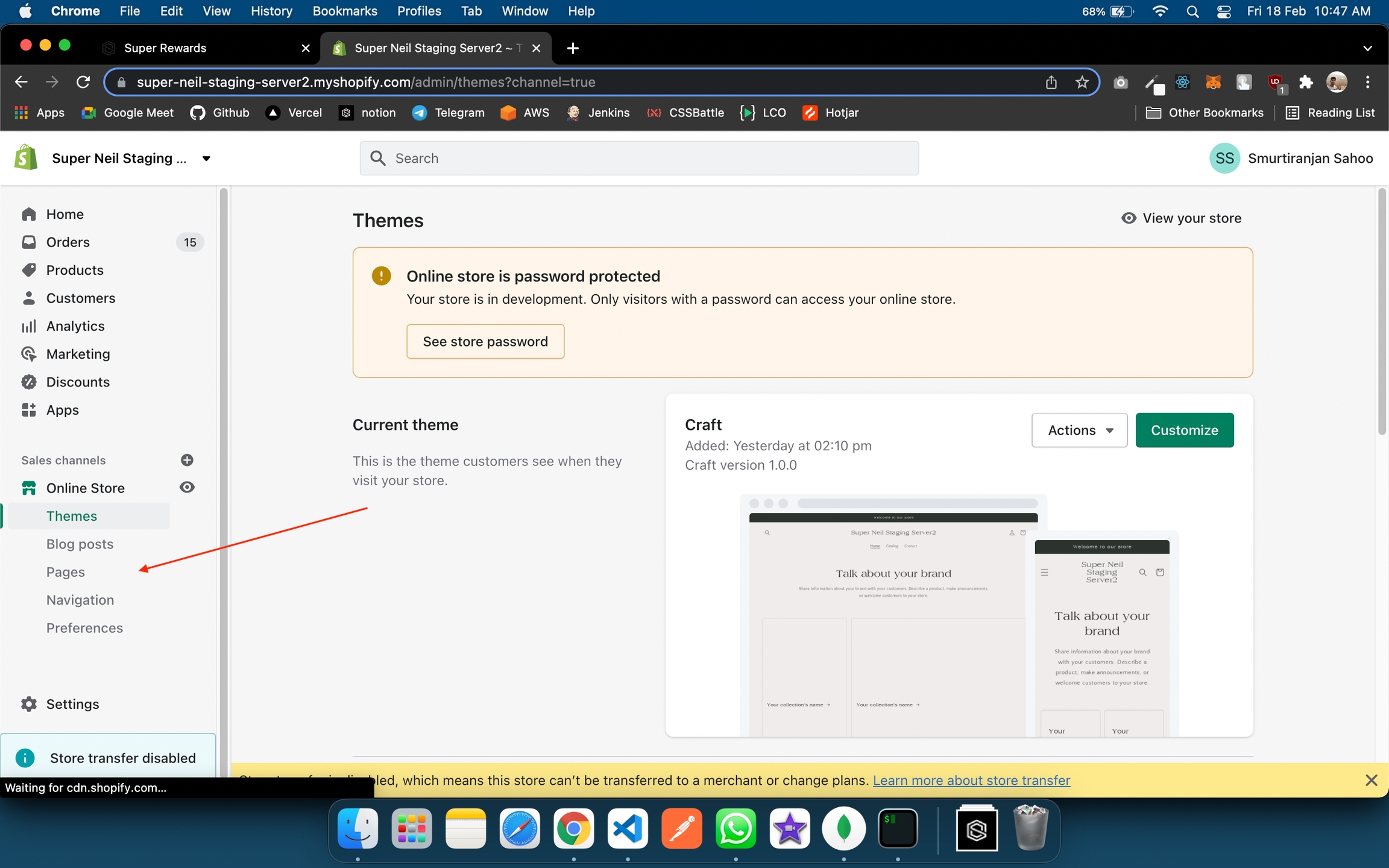
STEP 4: If the rewards Page is successfully enabled, you will see the Rewards Page there.
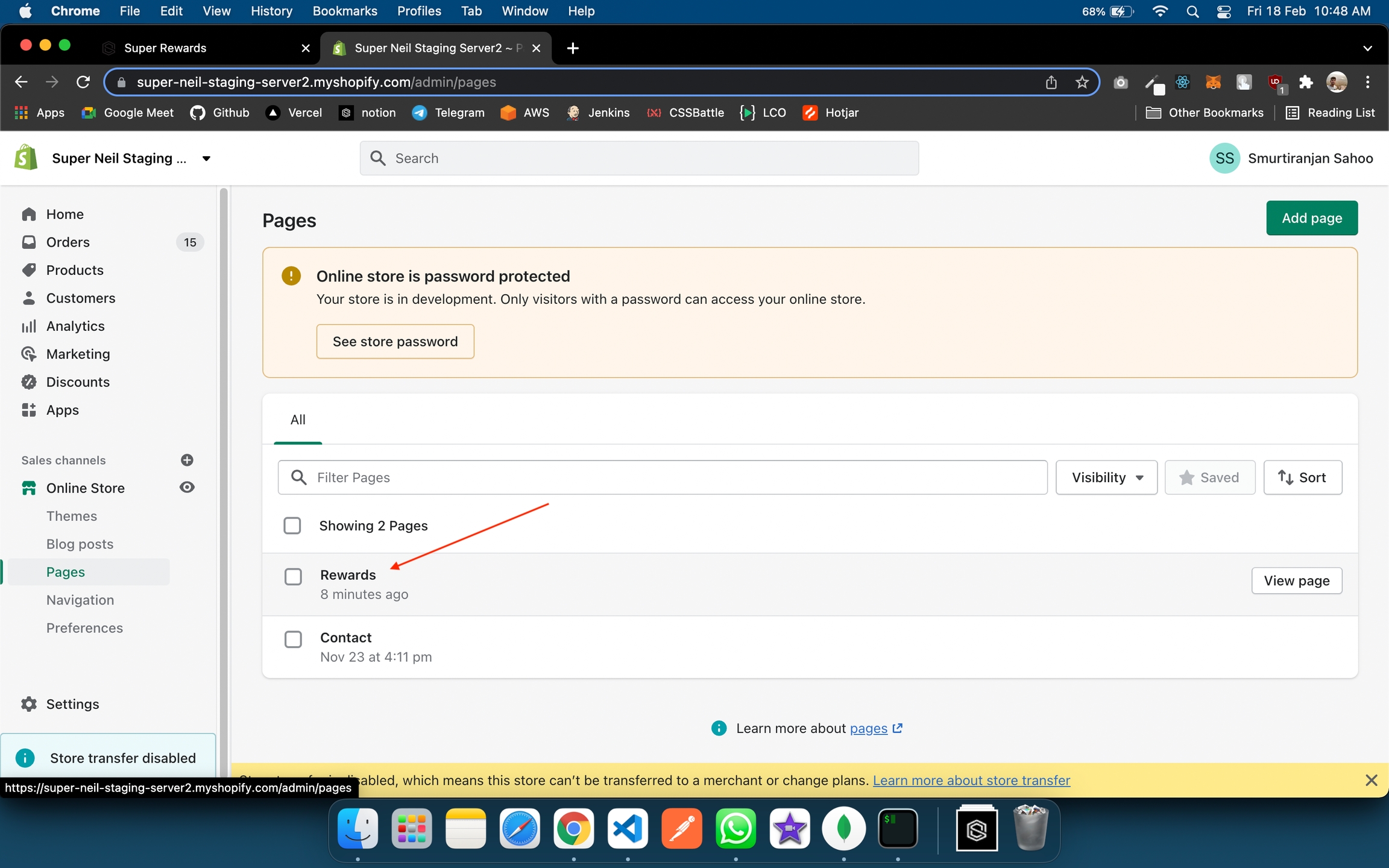
STEP 5: Now Click on Navigation and then Click on Main menu or where you wanna add the navigation item.
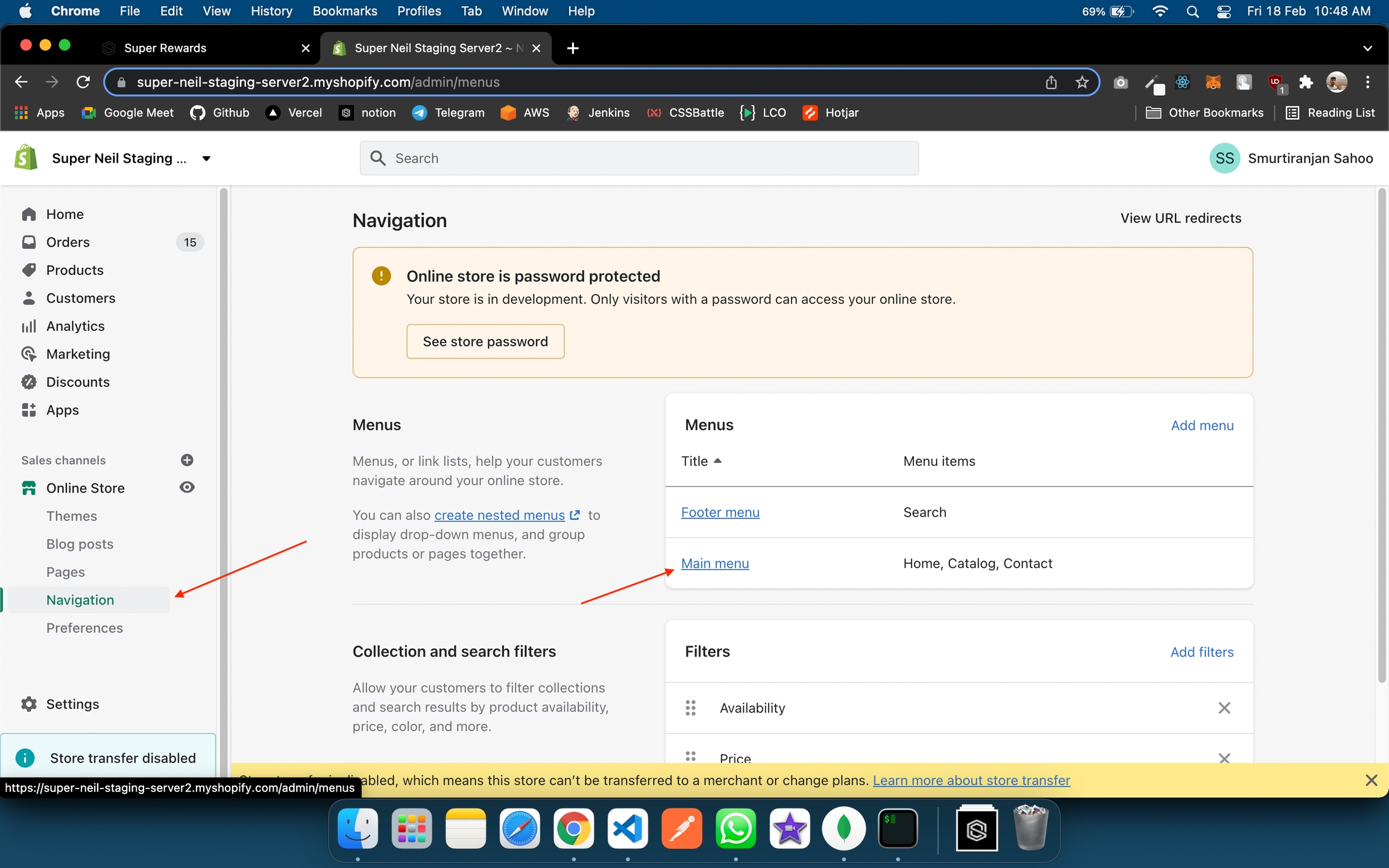
STEP 6: Click on Add menu item.
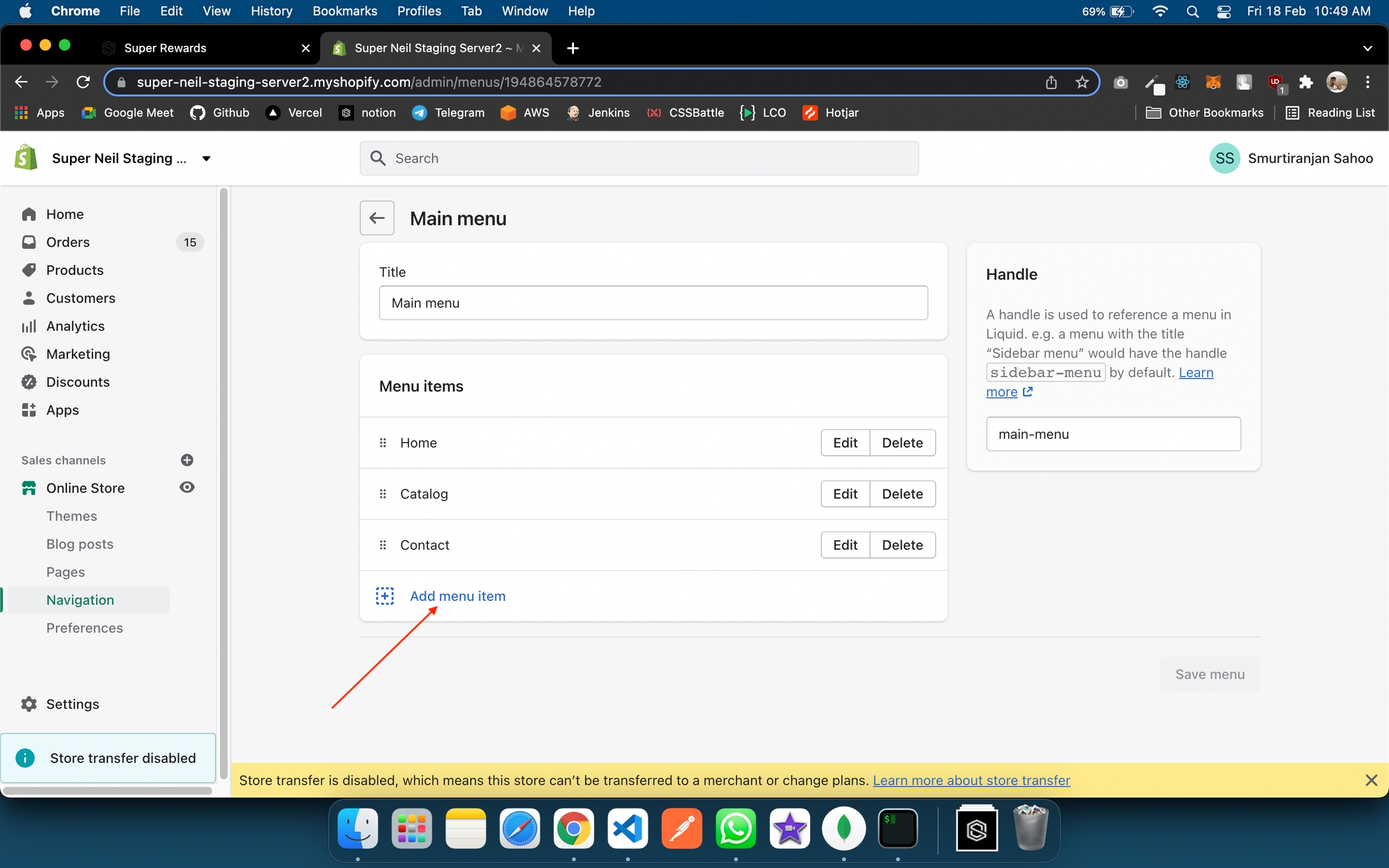
STEP 7: Name the item Rewards or whatever you like and select pages.
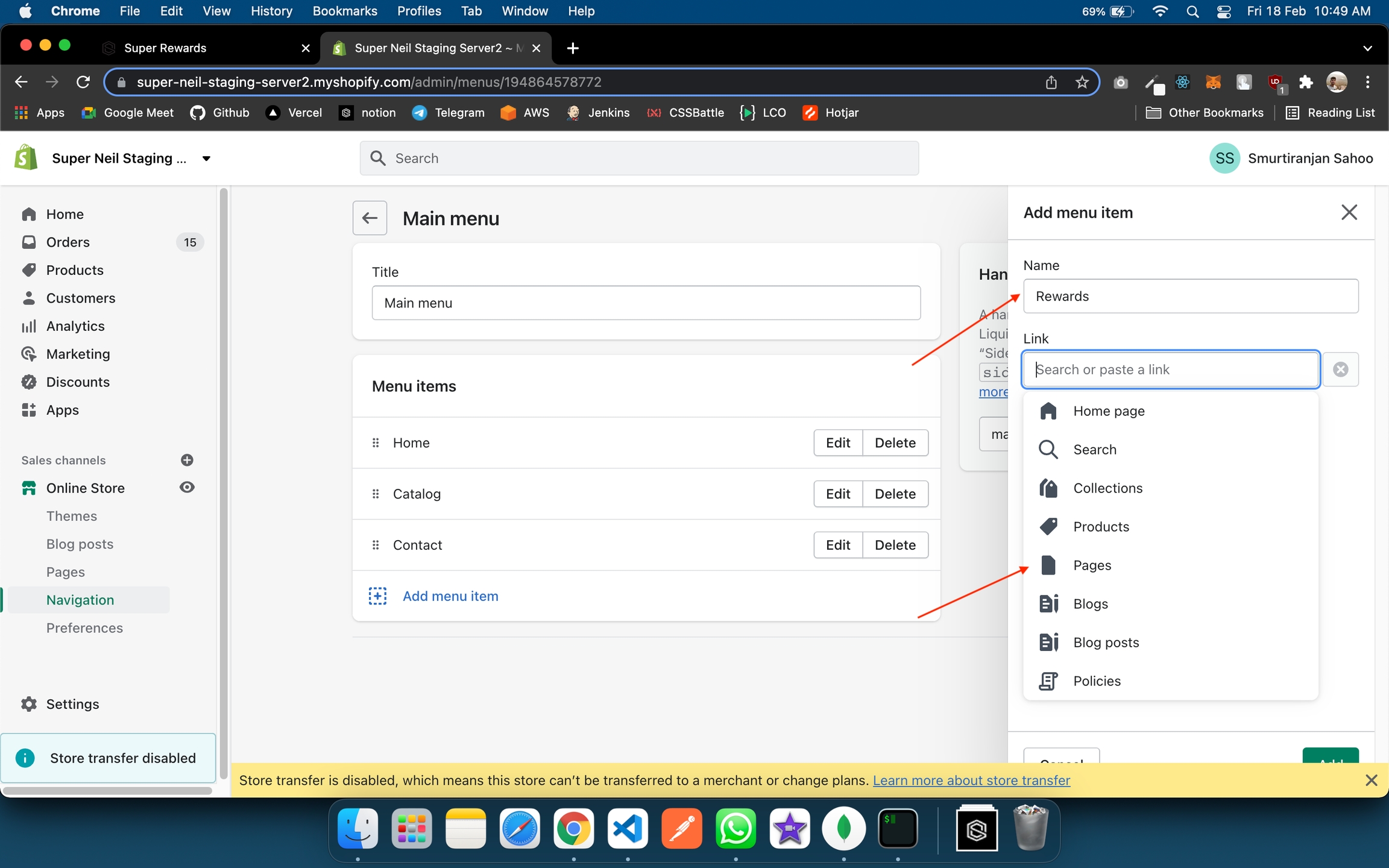
STEP 8: Here select Rewards.
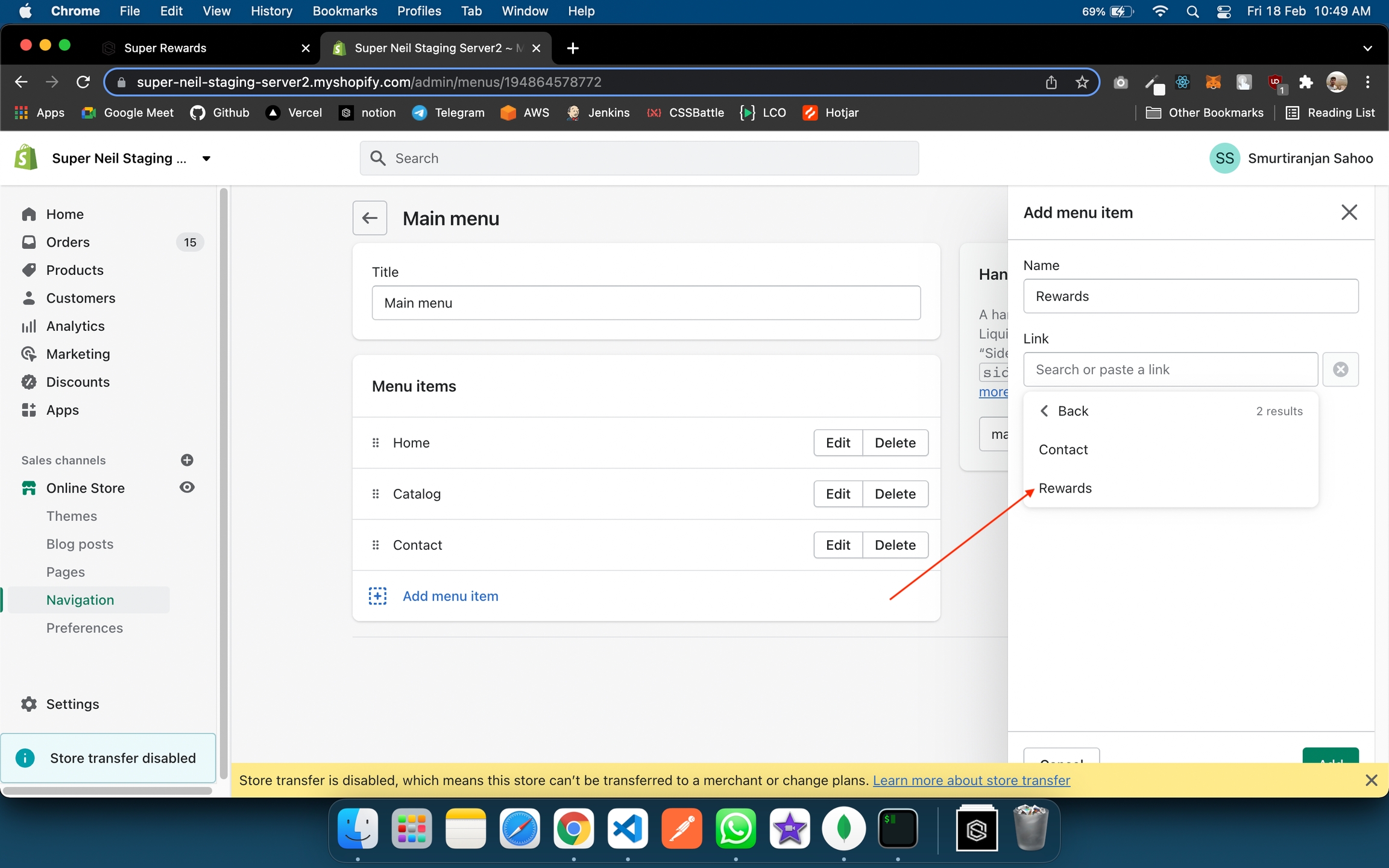
STEP 9: Now Click on Add.
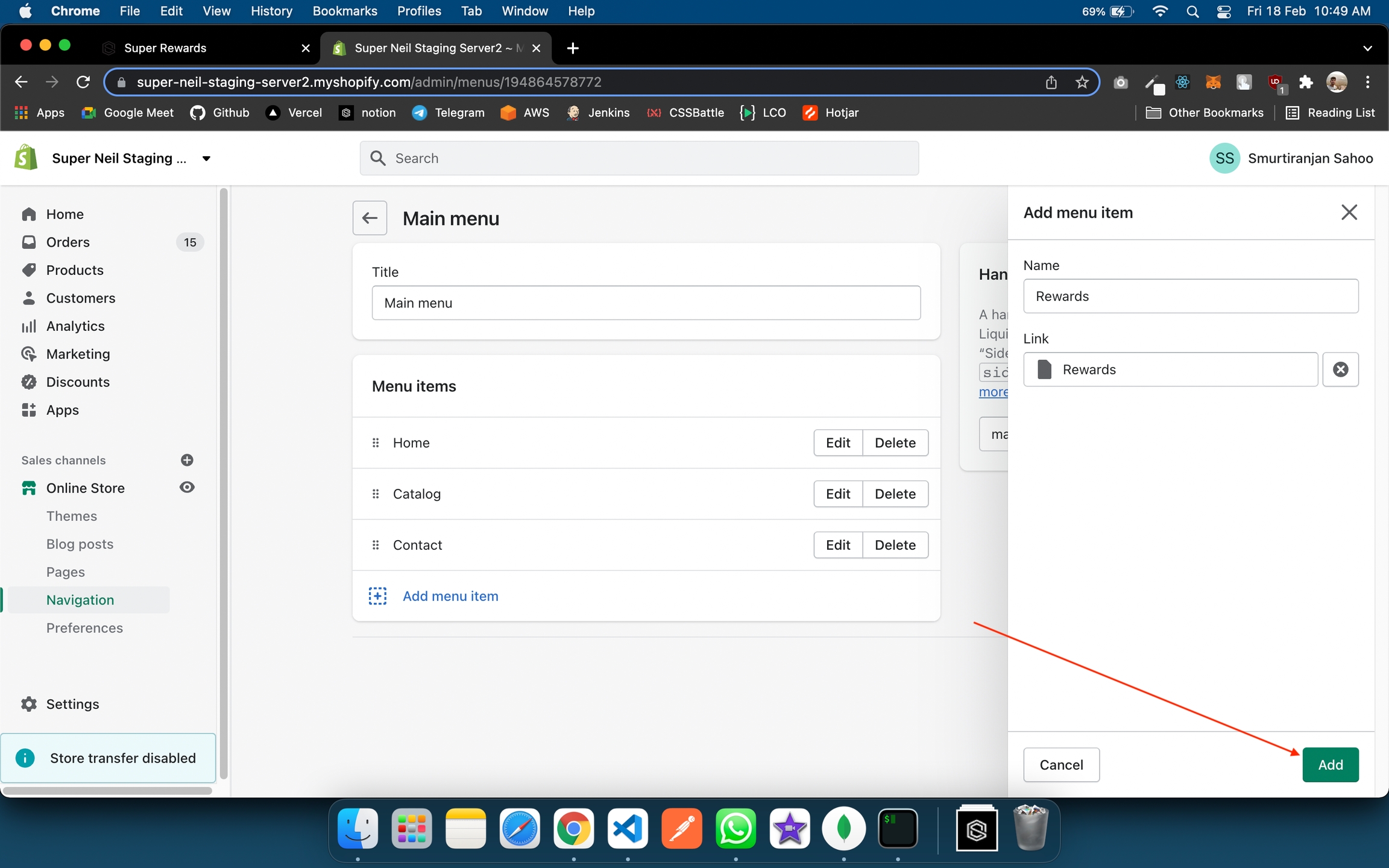
STEP 10: Click on Save menu.
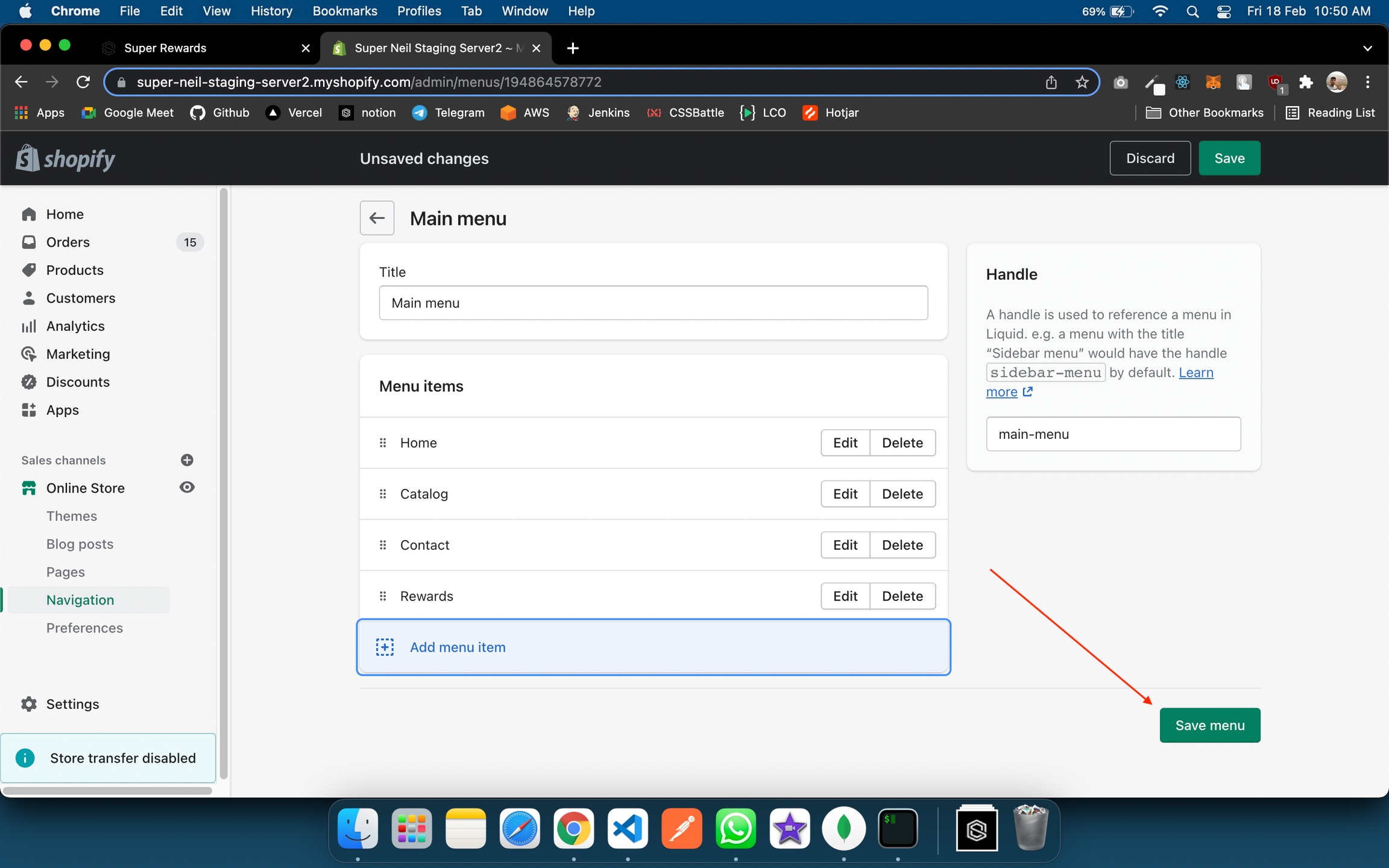
STEP 11: Click on this eye icon as shown in below image.
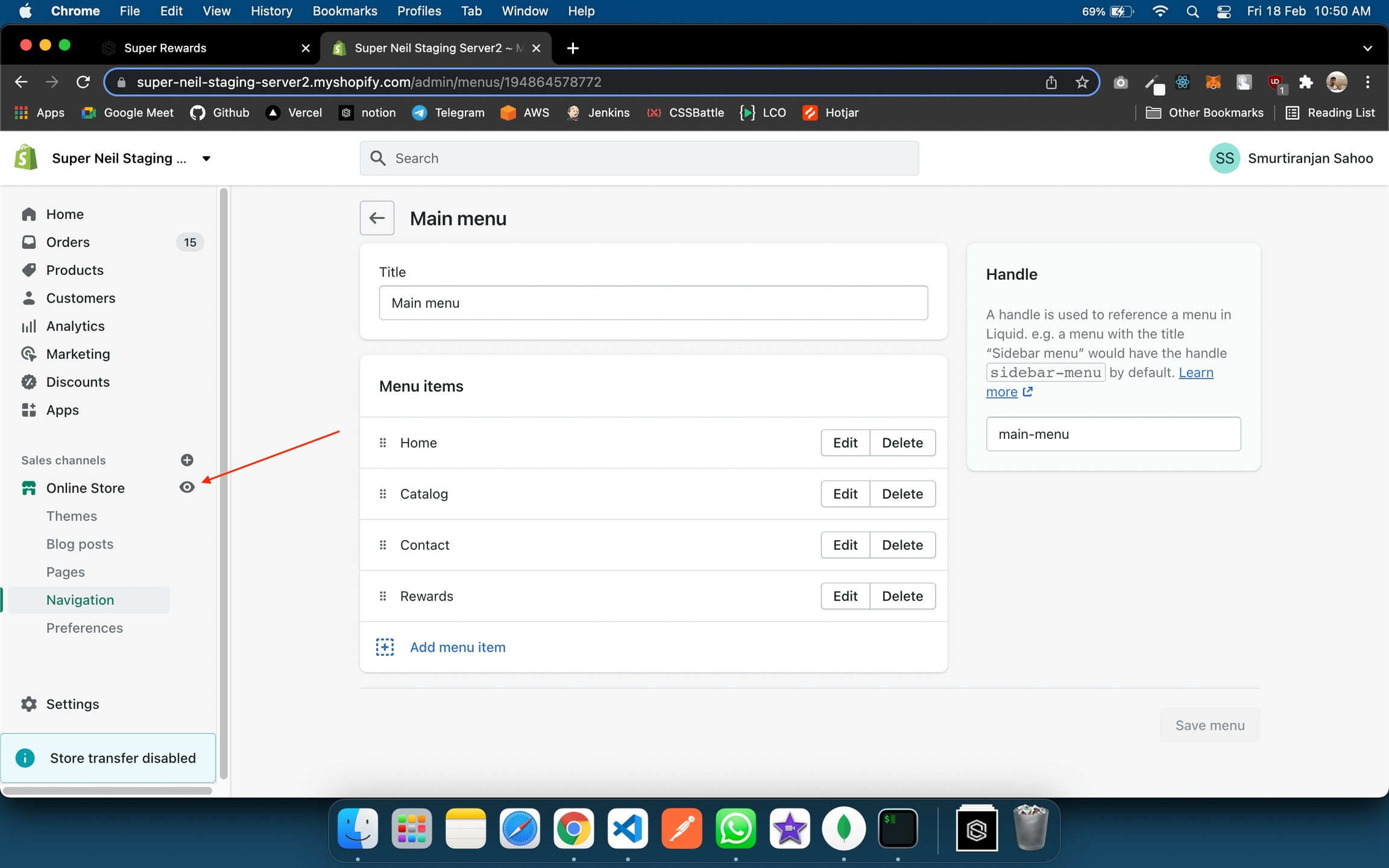
STEP 12: Your Store will get open and you will see Rewards Click on that.
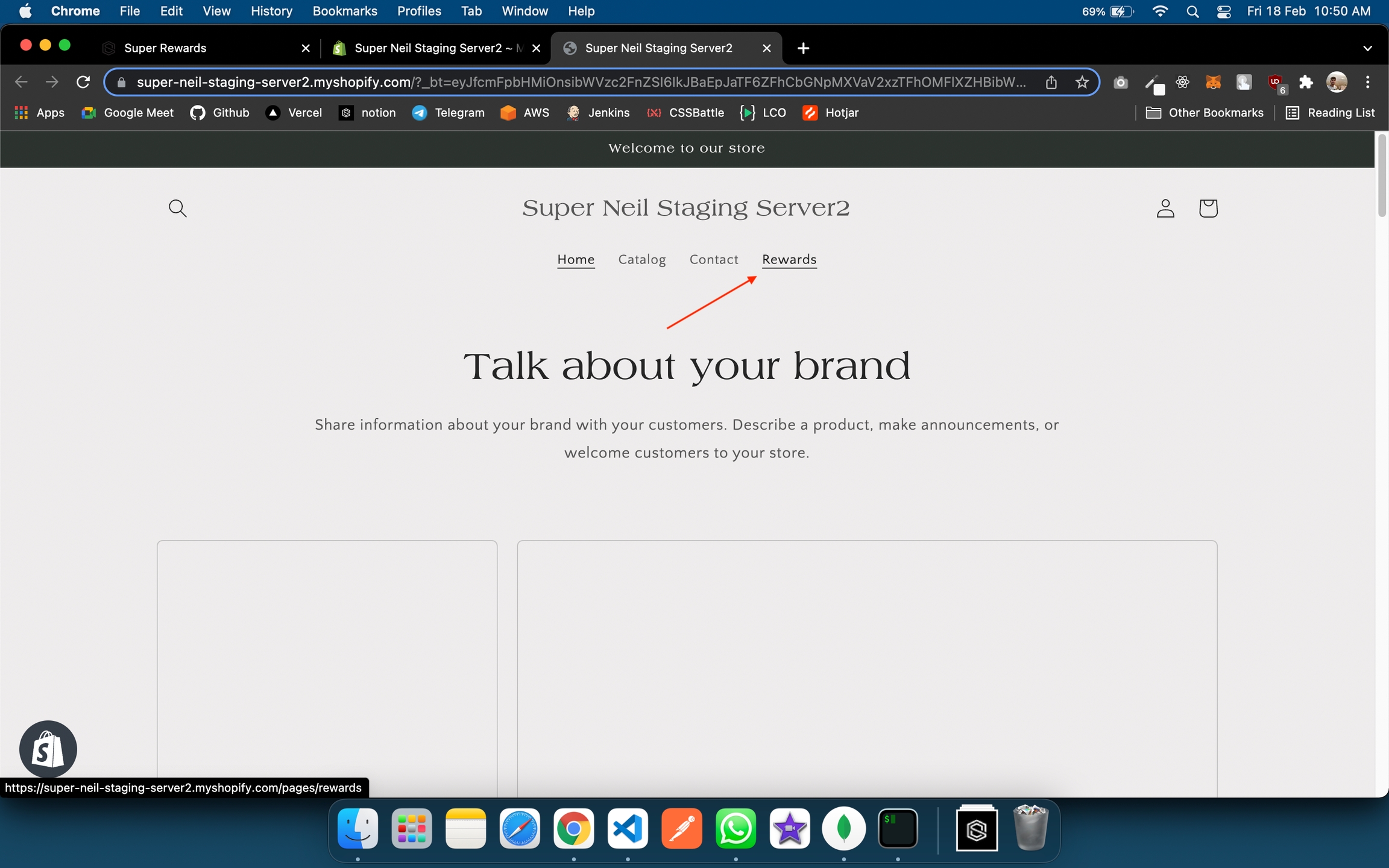
STEP 13: Now Your Rewards Page is Live on your Store.
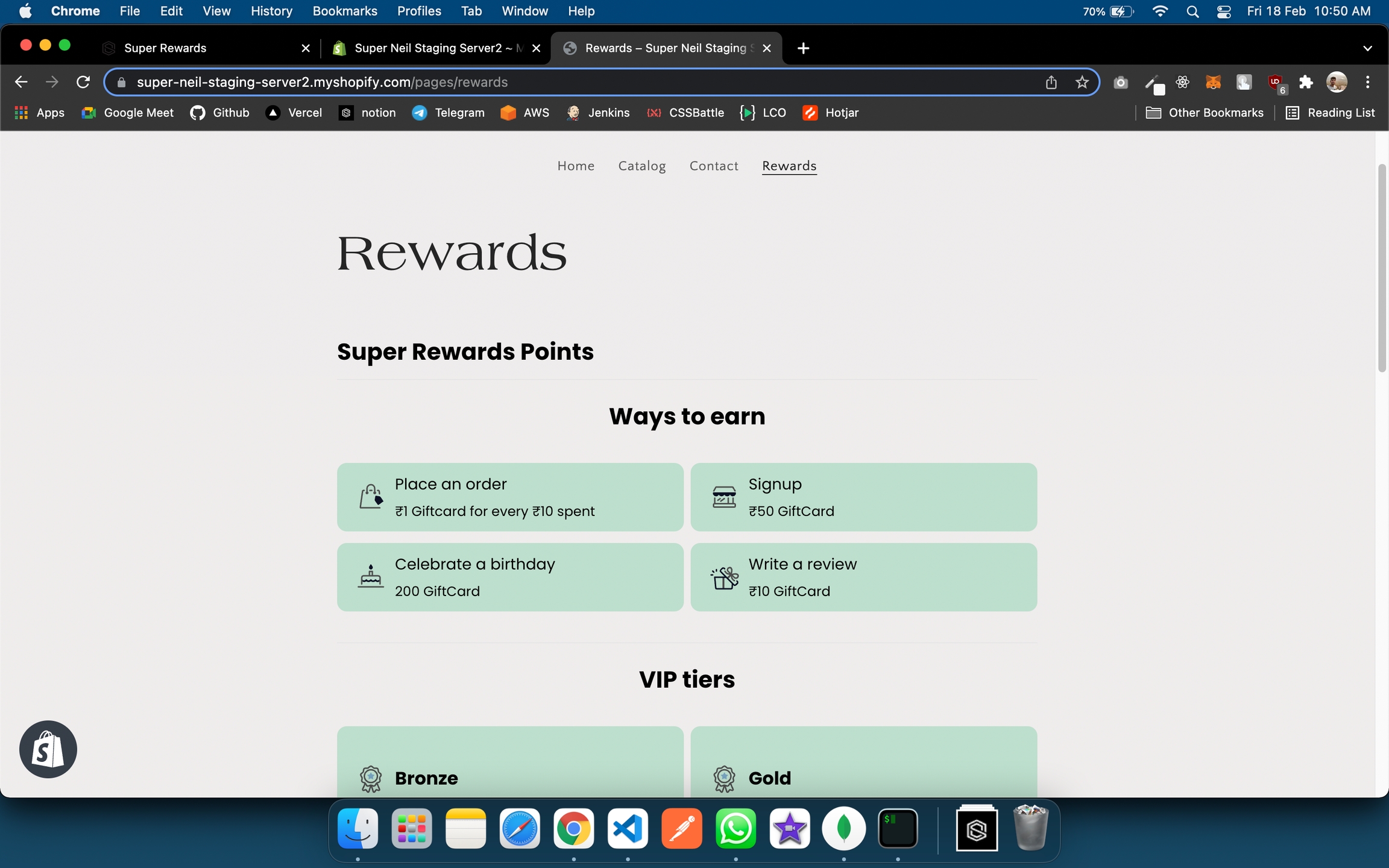
Last updated
Was this helpful?