Sell Gift Cards
How to sell Gift Cards on your Shopify Store?
Gift Card Assets

Gifting module
With this feature, customers have the capability to send gift cards directly to recipients.
Furthermore, you can effortlessly personalize customer settings, granting them access to choose specific images during their purchase process.
Additionally, you have the flexibility to modify the color and fonts used for the text in the Gift Card Popup.
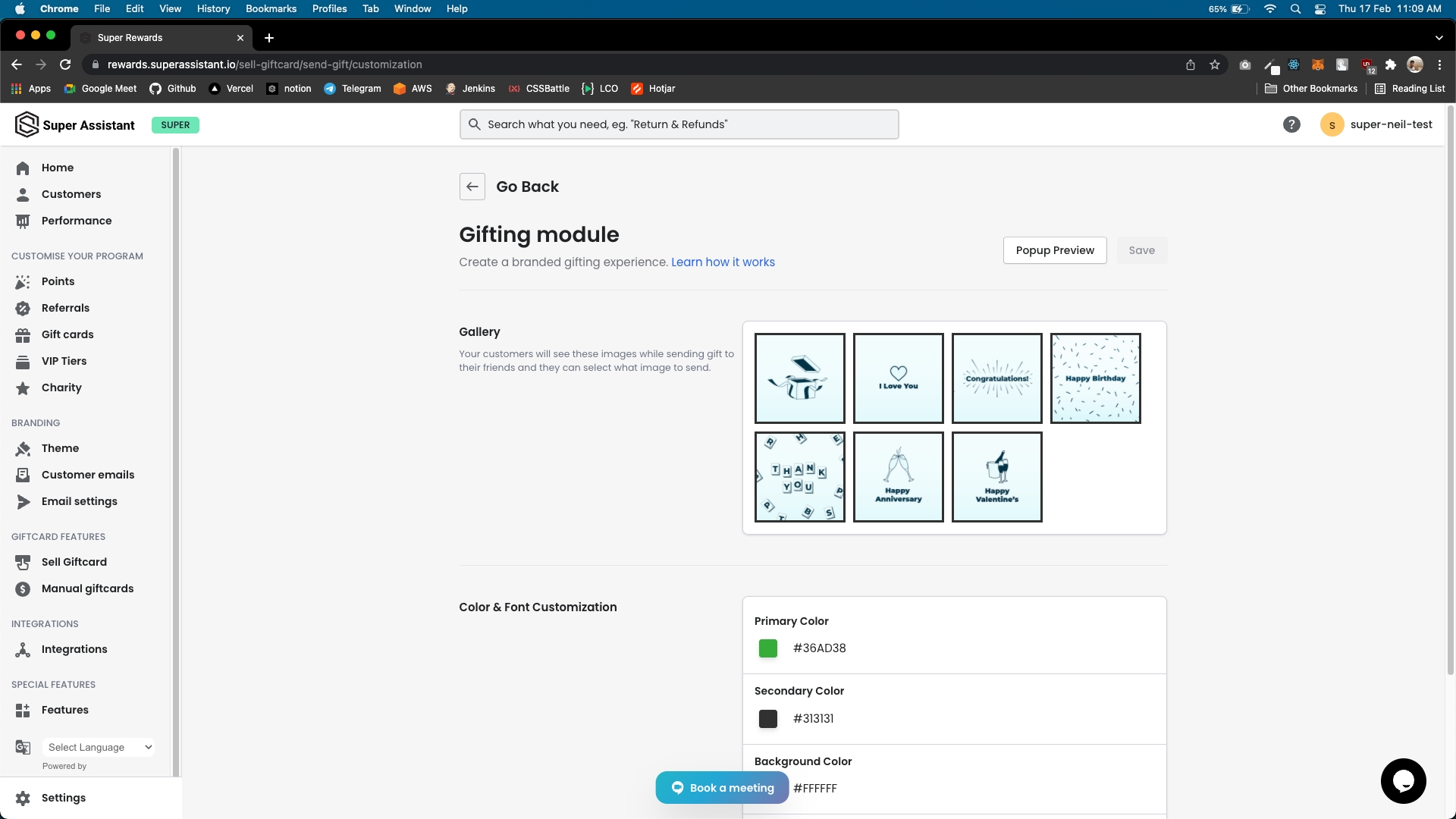
You can easily preview how the greeting module will look like to the customers while sending the gift card to the recipient by clicking the "Popup preview" button next to "Save."

Greeting experience
After the customer sends the gift card to the recipient, this feature enables an enhanced recipient experience through a visually appealing interactive greeting card.
You have the option to upload your own branding logo or graphical logo to personalize the cover image of the greeting card

Additionally, you have the ability to customize the color and font settings for your greeting gift card.

Conveniently preview your greeting gift card by clicking the "Greeting Preview" button located next to the "Save" button.

Giftcard Product
Enter the details of your Gift Card product, such as the title, description, and expiry period.
You have the option to change the Gift Card image or select from a range of default options.
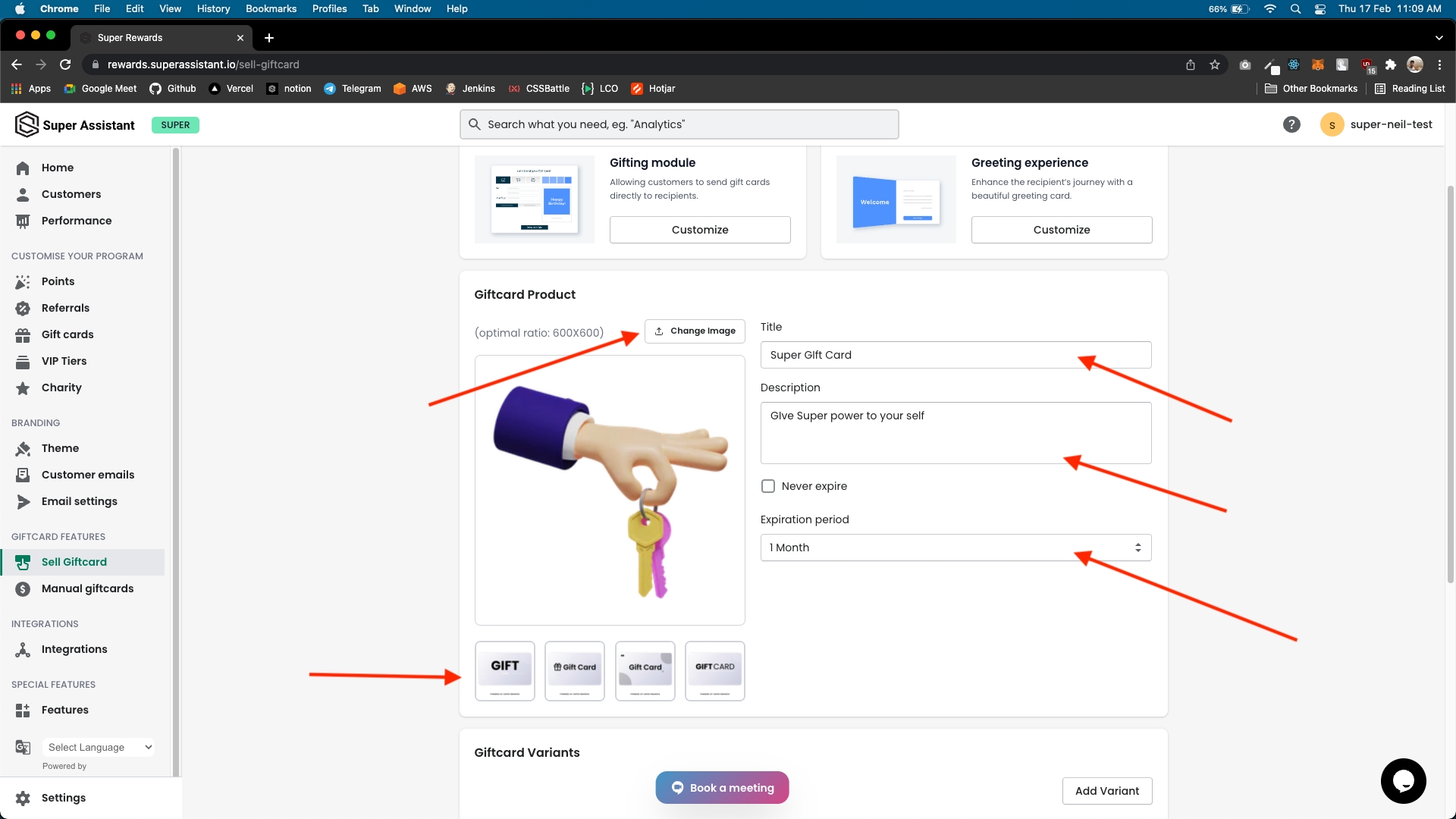
Giftcard Variants
Expand your store's offerings by adding various variants of Gift Cards with different denominations.
There is no limit to the number of gift card variants you can create.
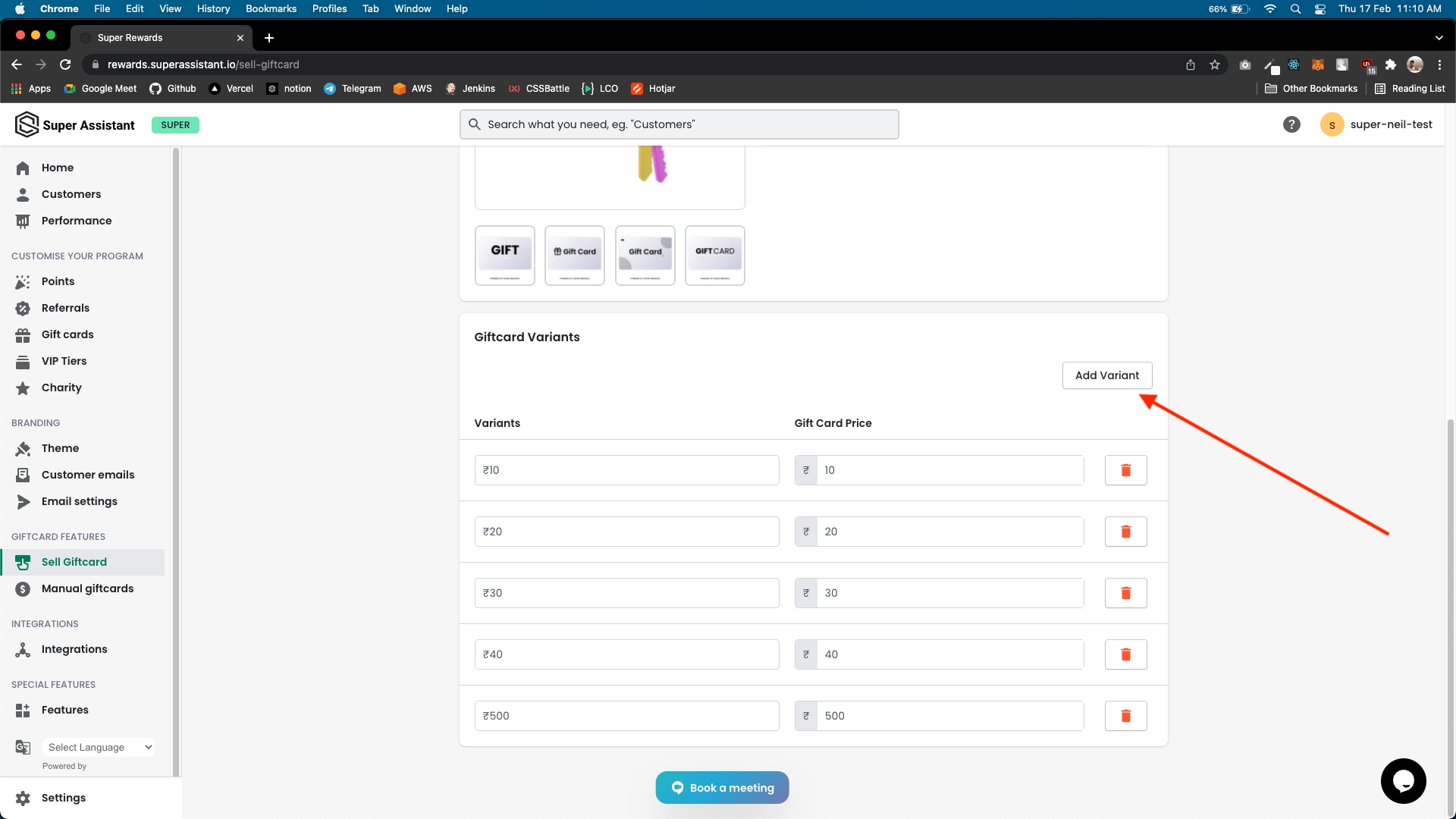
Last updated
Was this helpful?