Klavio Integration
Step 1:
Open super rewards dashboard, you'll see Integrations tab.
Click on it.
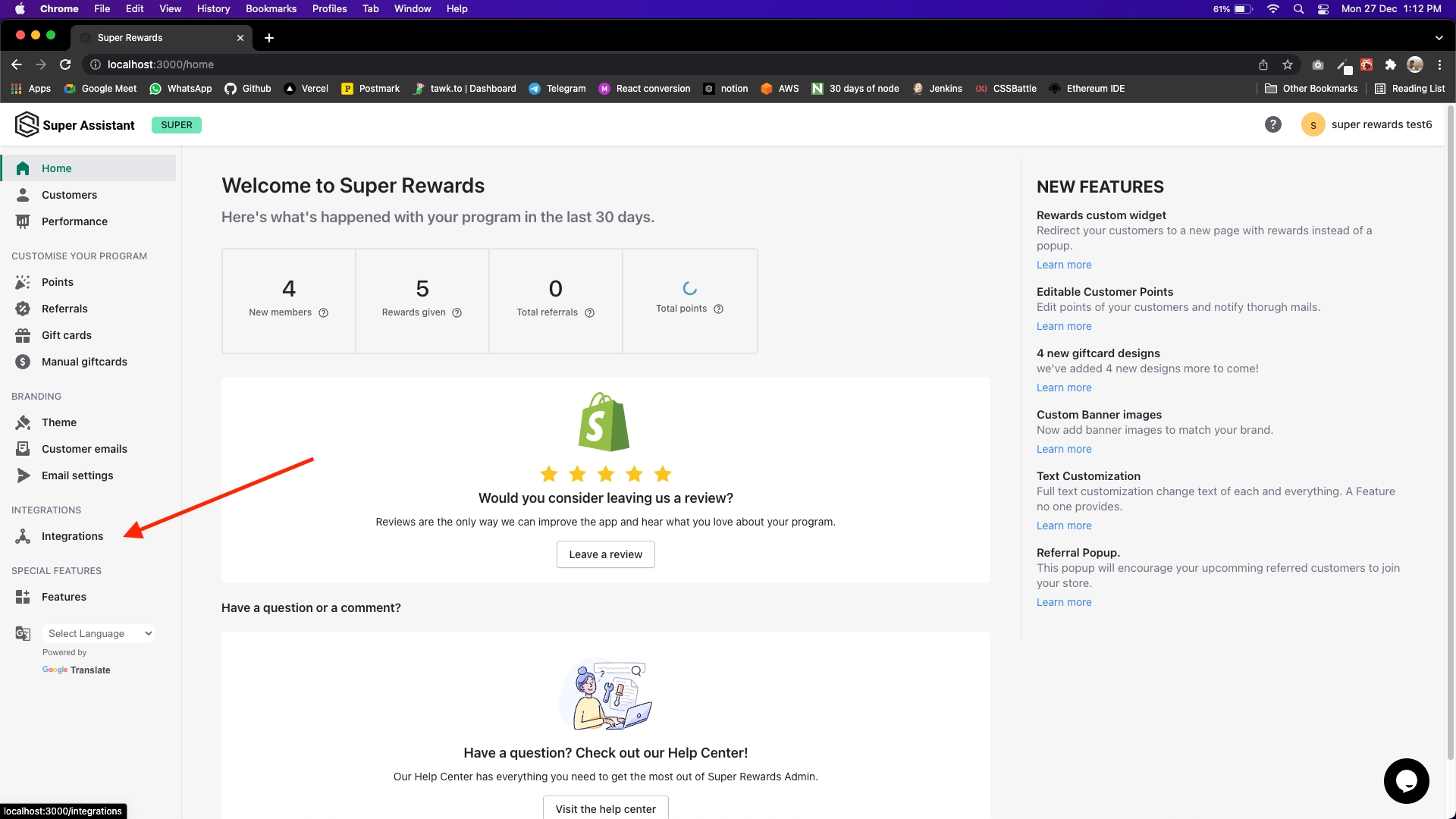
Step 2:
You'll see Klaviyo under Email marketing section, Click on it.
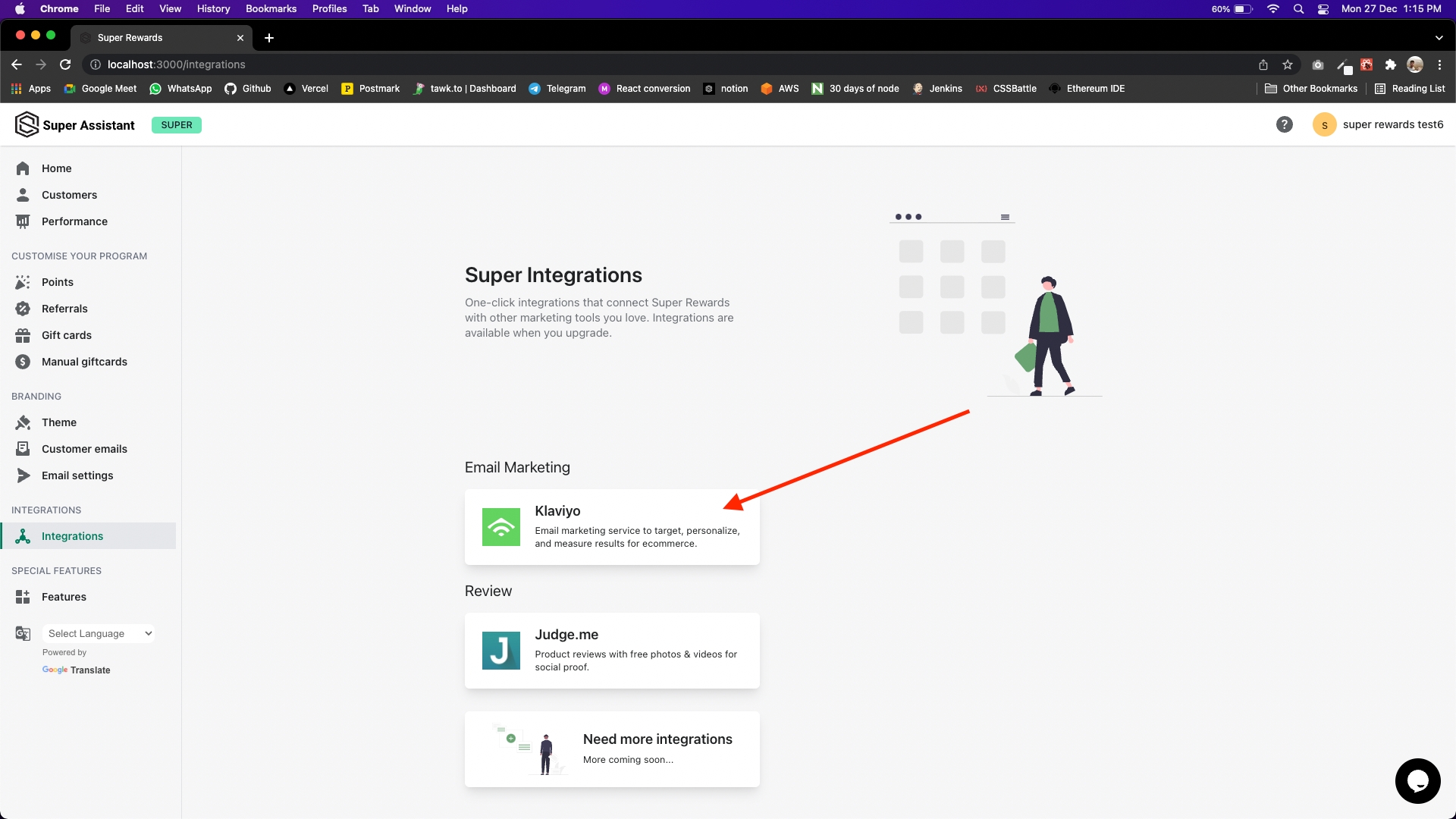
Step 3:
Here, you need to enter your Klaviyo API key.
Click on Take me to API Key, this will take you to your klaviyo dashboard.
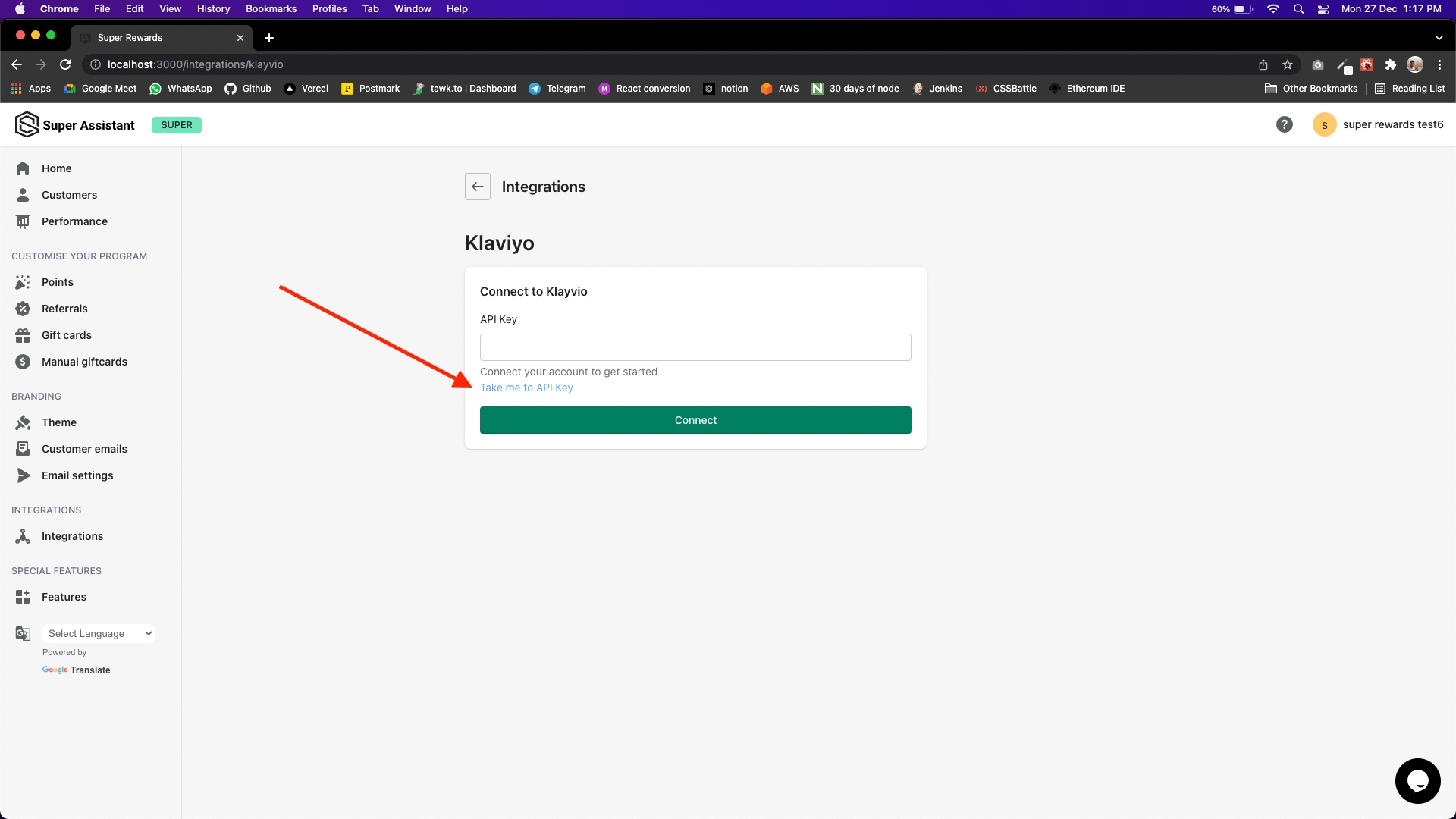
Step 4:
Click on Create Private API Key, this will generate your API Key.
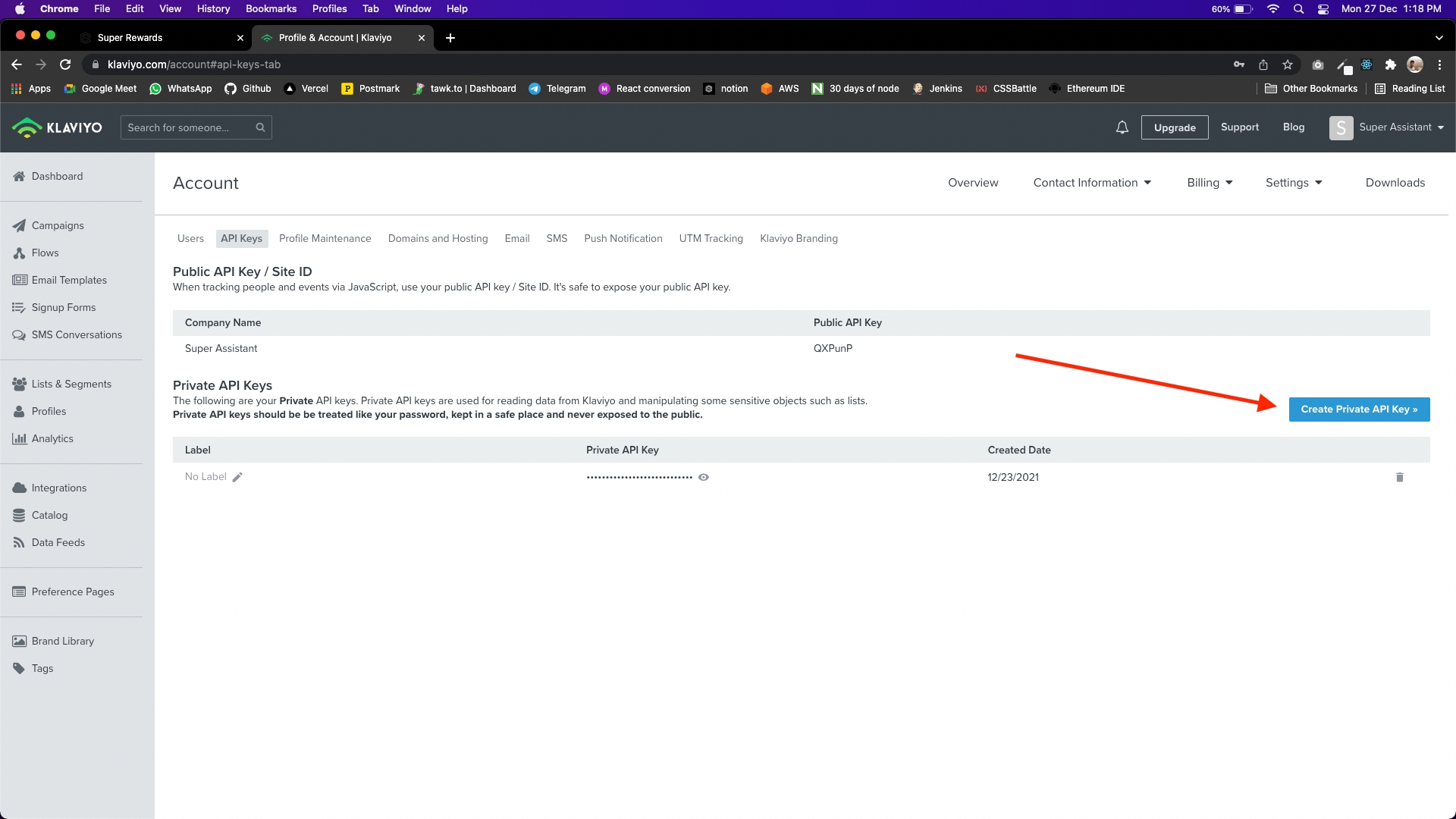
Step 5:
Copy the API Key, and go back to super rewards dashboard.
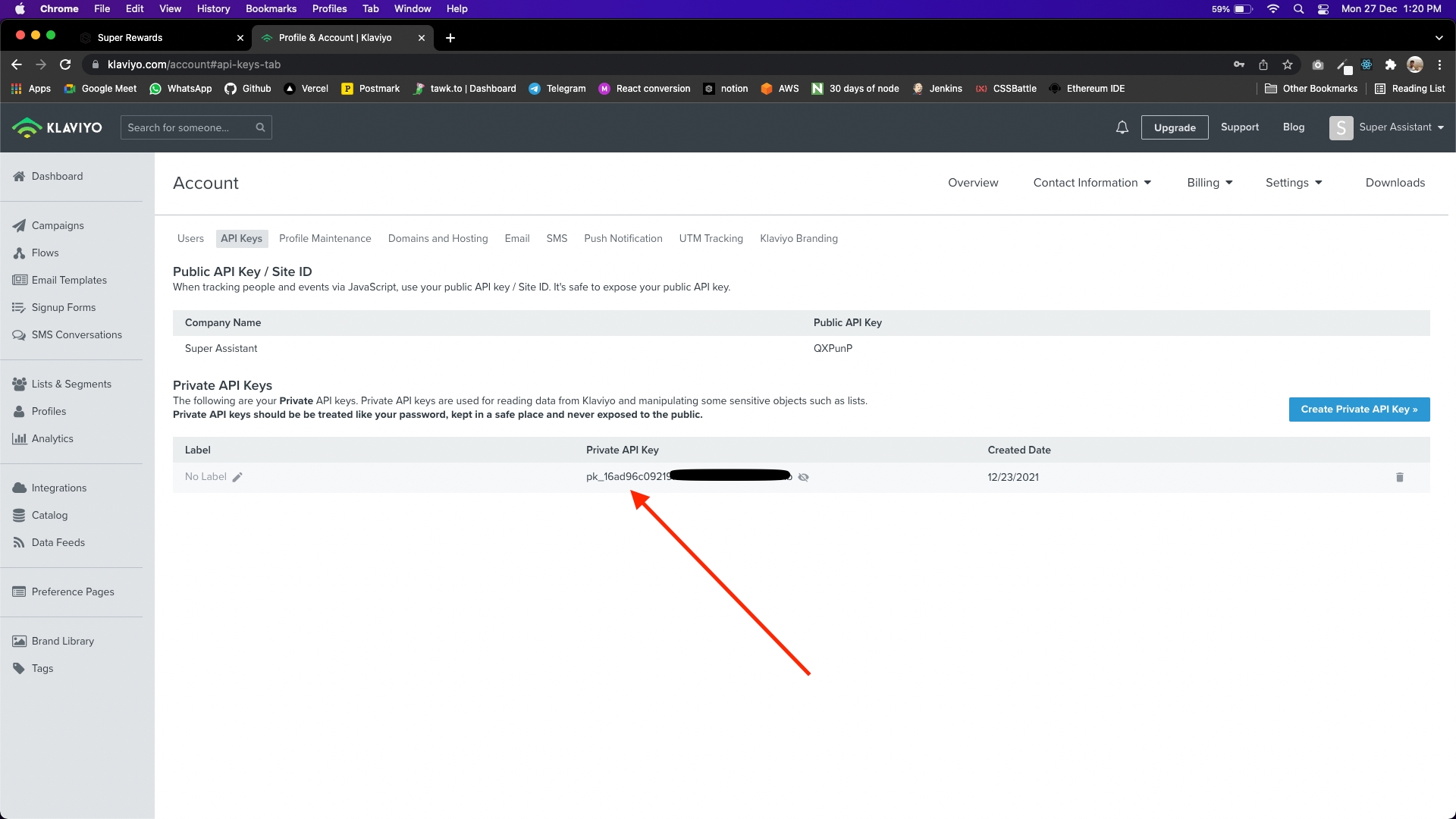
Step 6:
Enter the API Key and then, Click on connect.
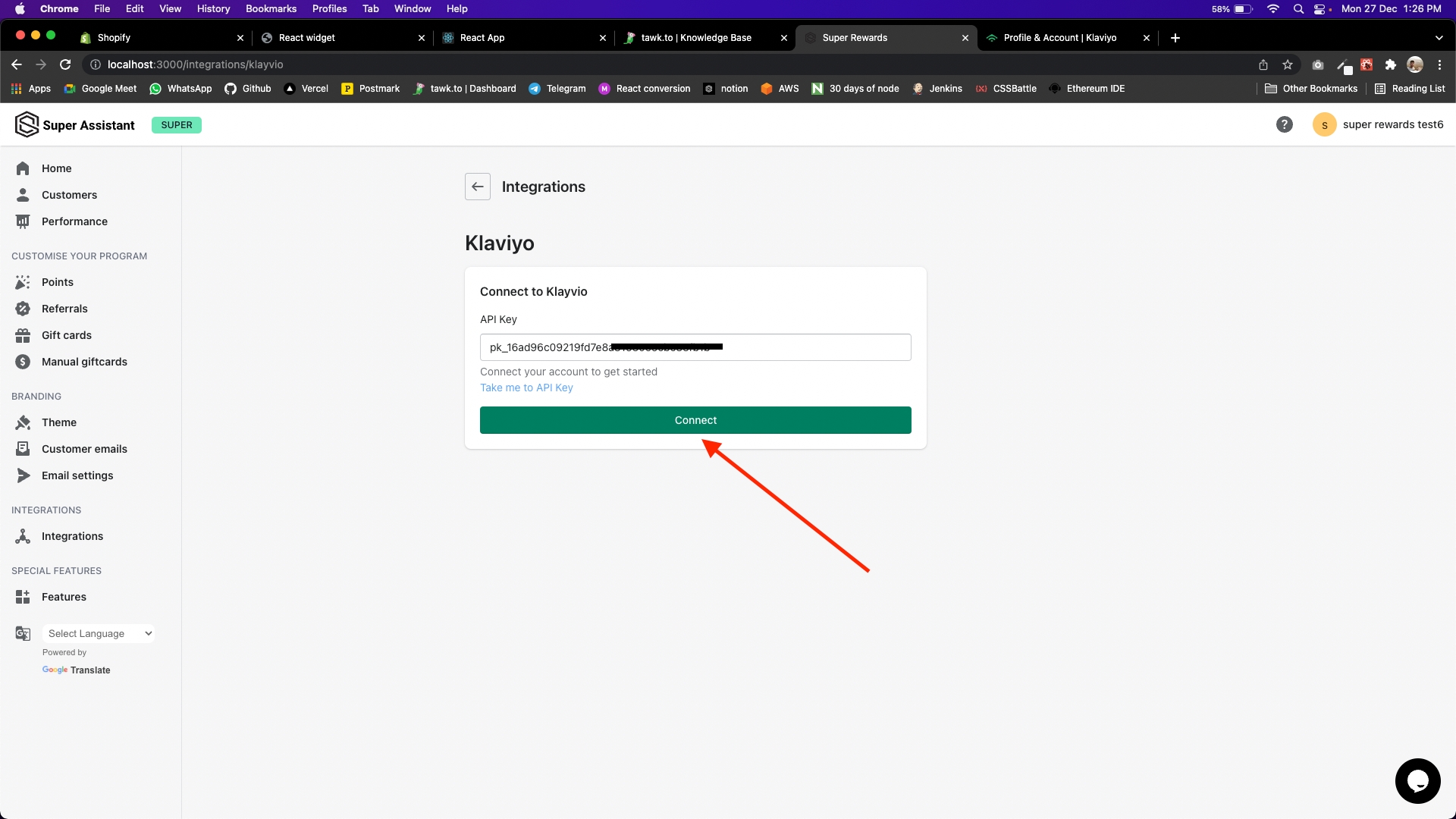
Step 7:
Now, In order to sync your existing customer to klaviyo, Click on Sync Customers,
this might take few seconds.
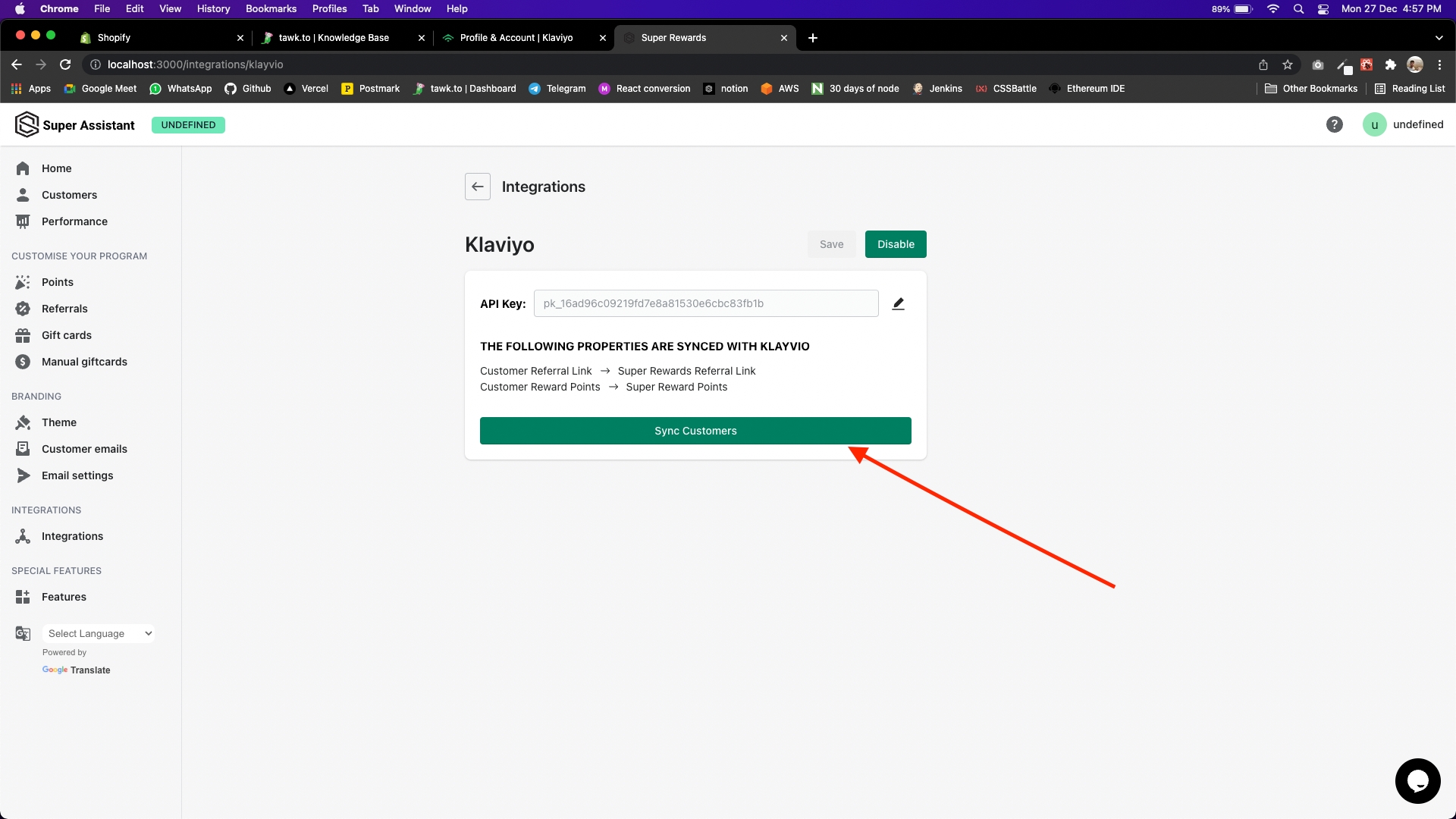
Step 8:
Now, you're ready to go!
All your customers and their details are now synced with Klaviyo.
you can see that under list and segment section.
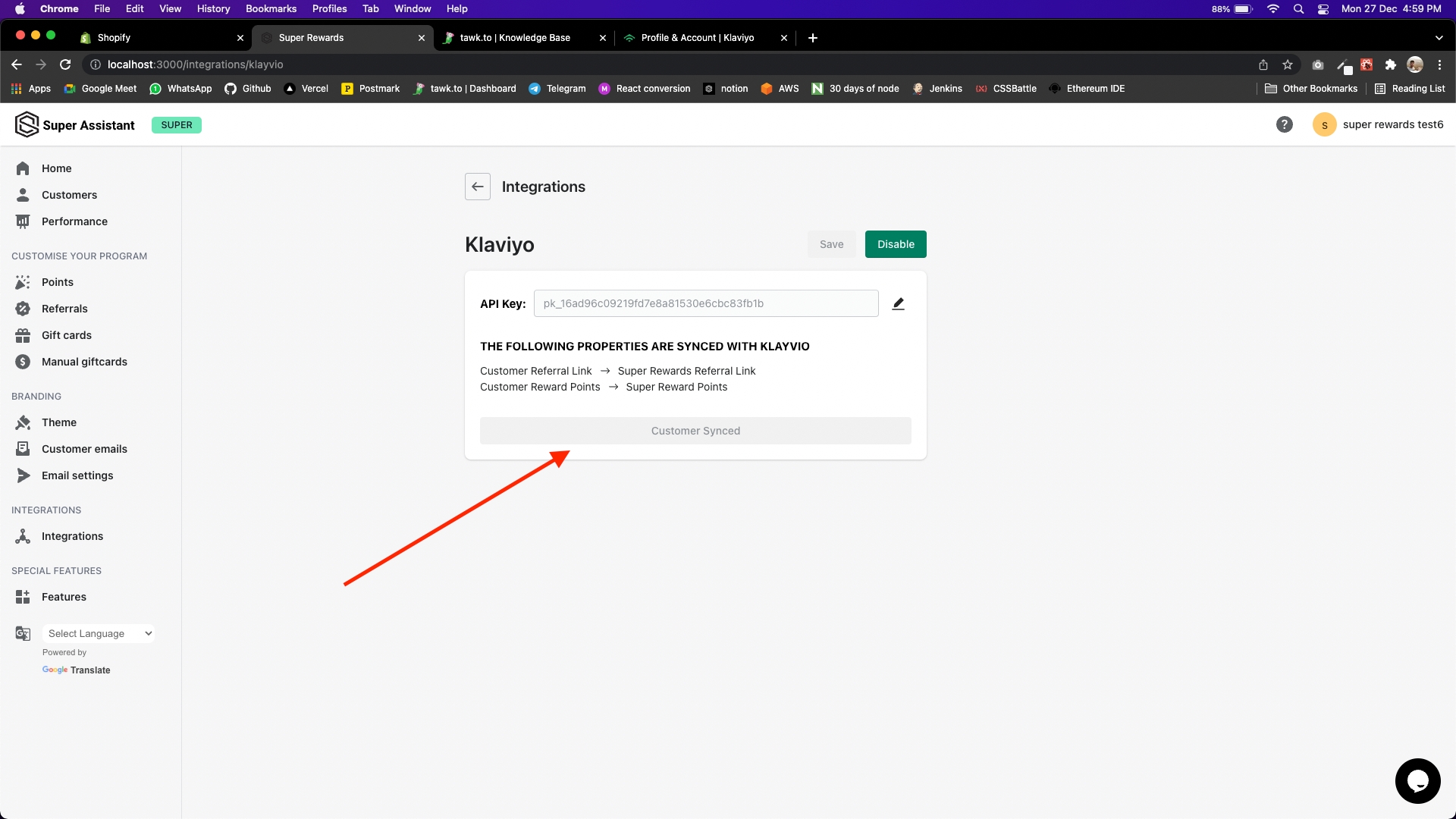
Last updated
Was this helpful?