Bulk Points
How to Issue Points in Bulk?
STEP 1: Click on Issue Bulk Points.
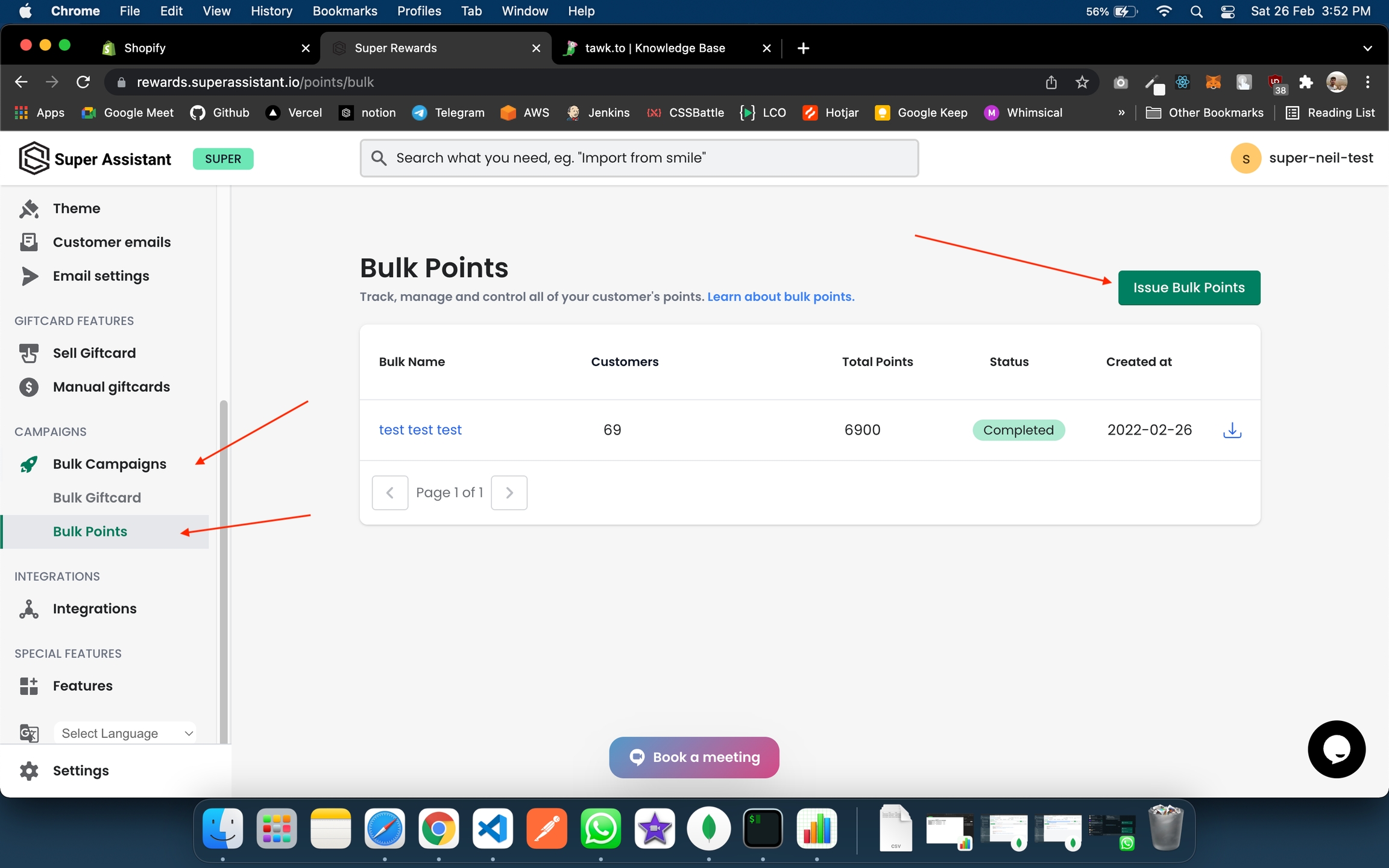
STEP 2: Download CSV Template and adjust the template as per your need.
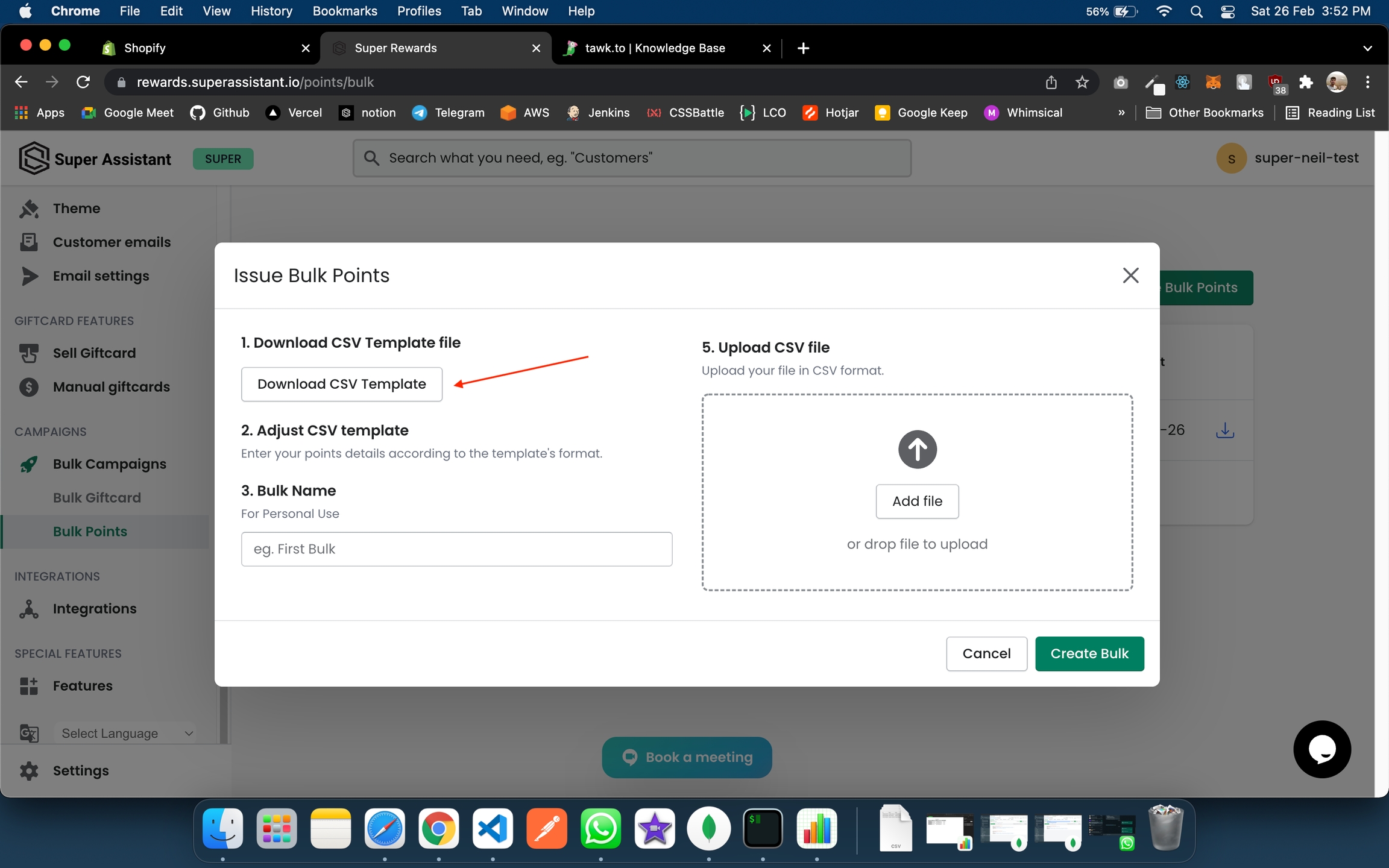
STEP 3: Enter the Bulk Name and upload the adjusted CSV and Click on Create Bulk.
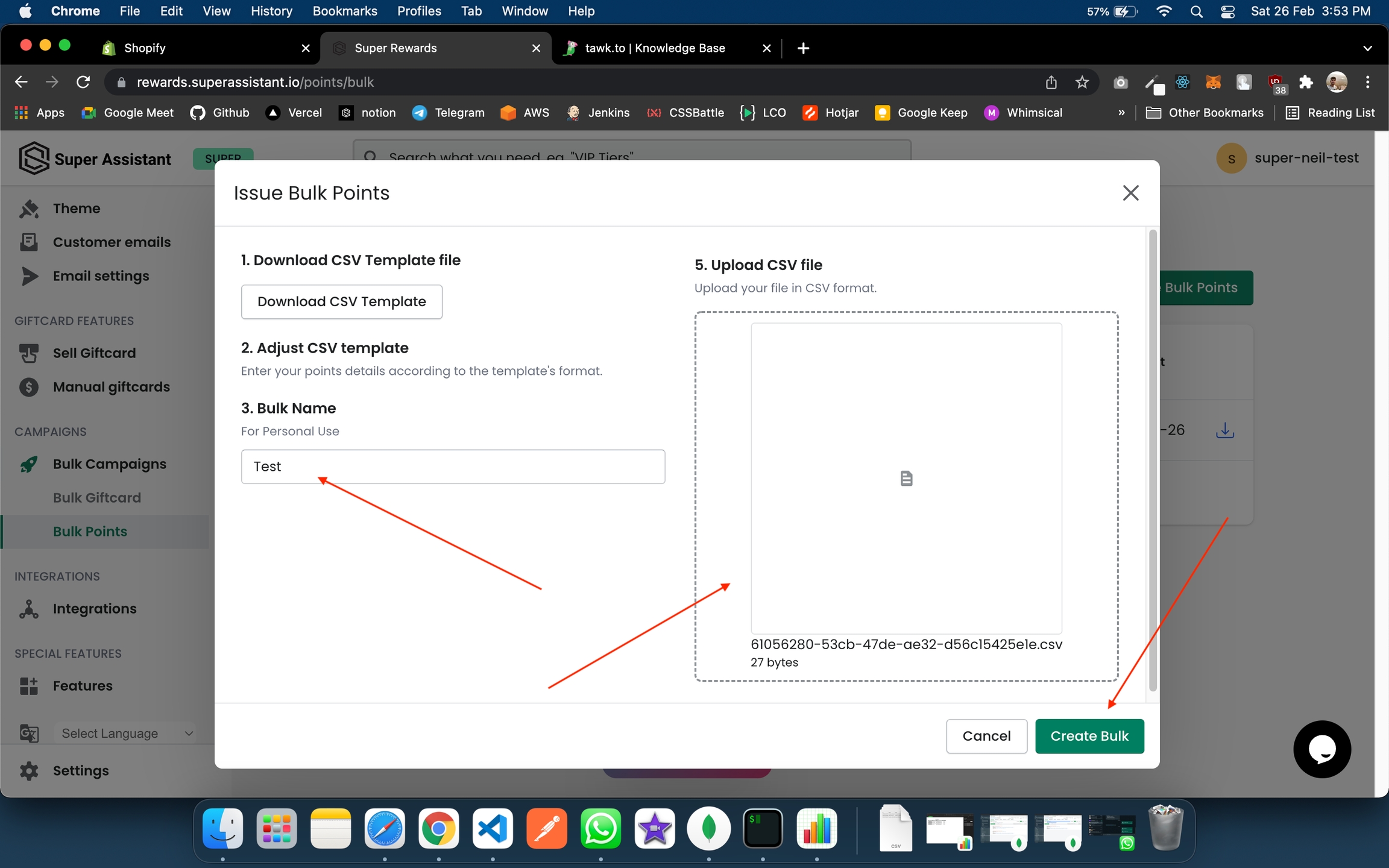
STEP 4: After the allocation you will see this Completed Status and You can the List of customers as well.
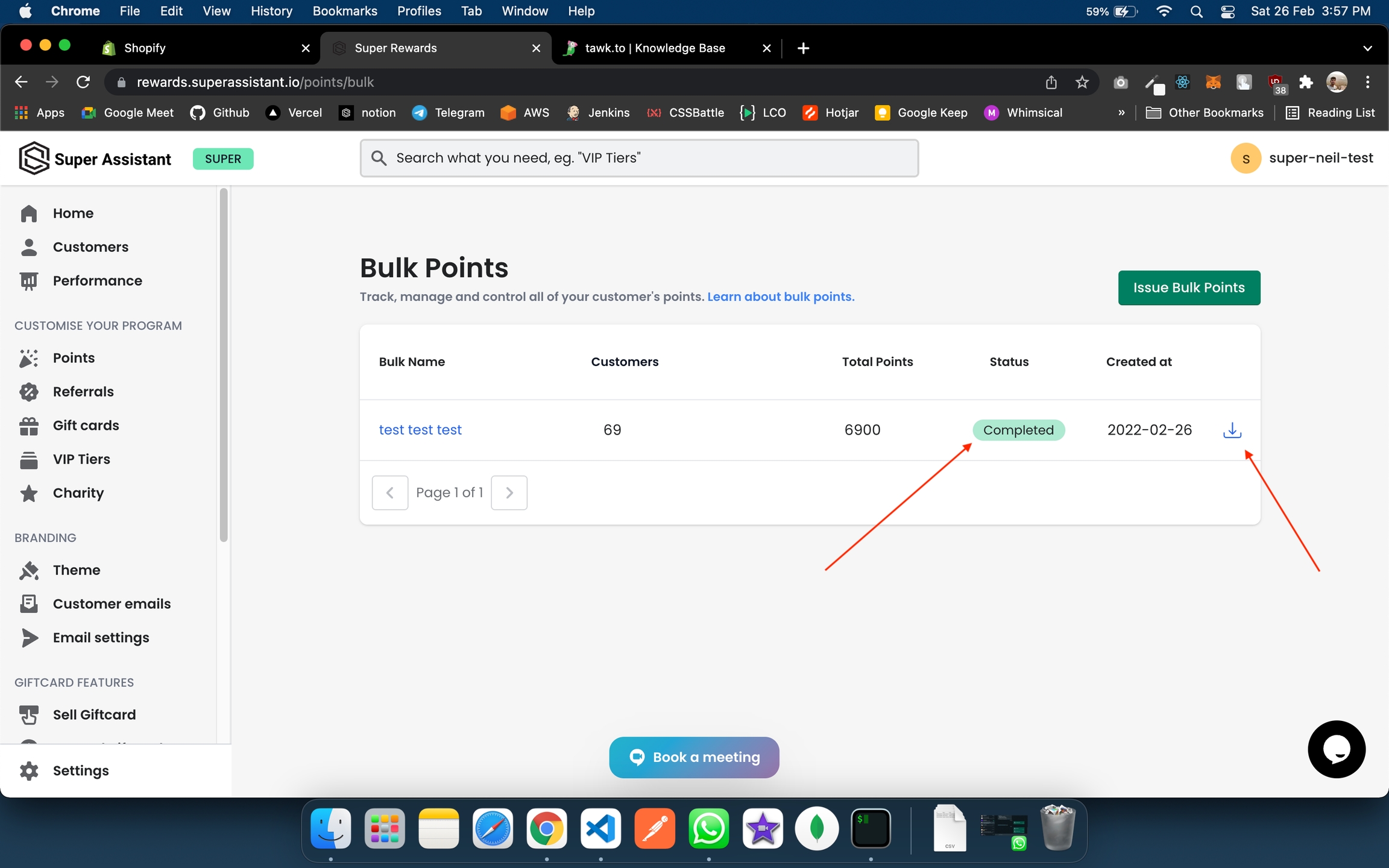
Last updated
Was this helpful?