Judge.me Setup
Step 1:
First, lets get the API key from Judge.me.
Open Your store dashboard, go to Apps and Open Judge.me.
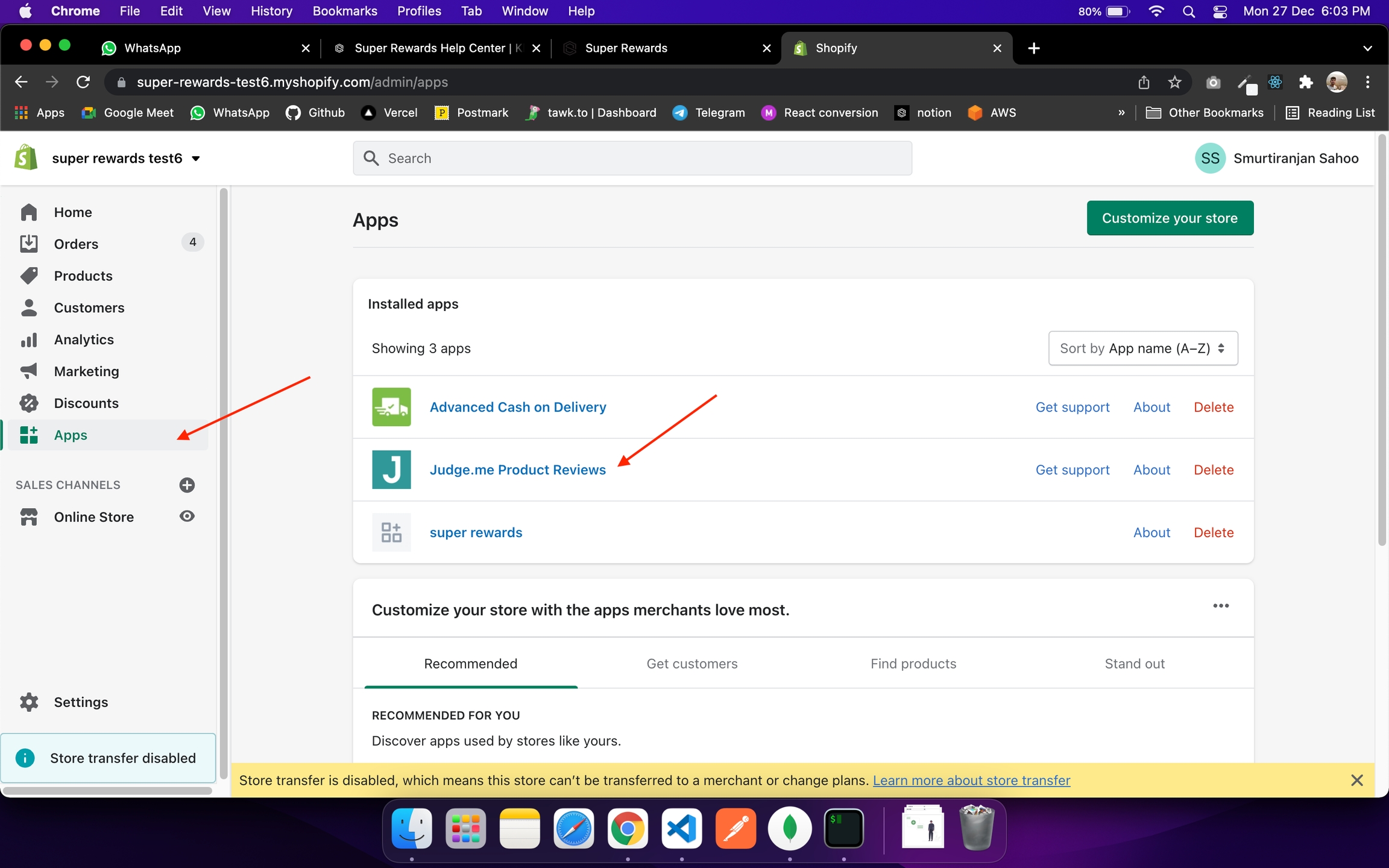
Step 2:
Go to Settings.
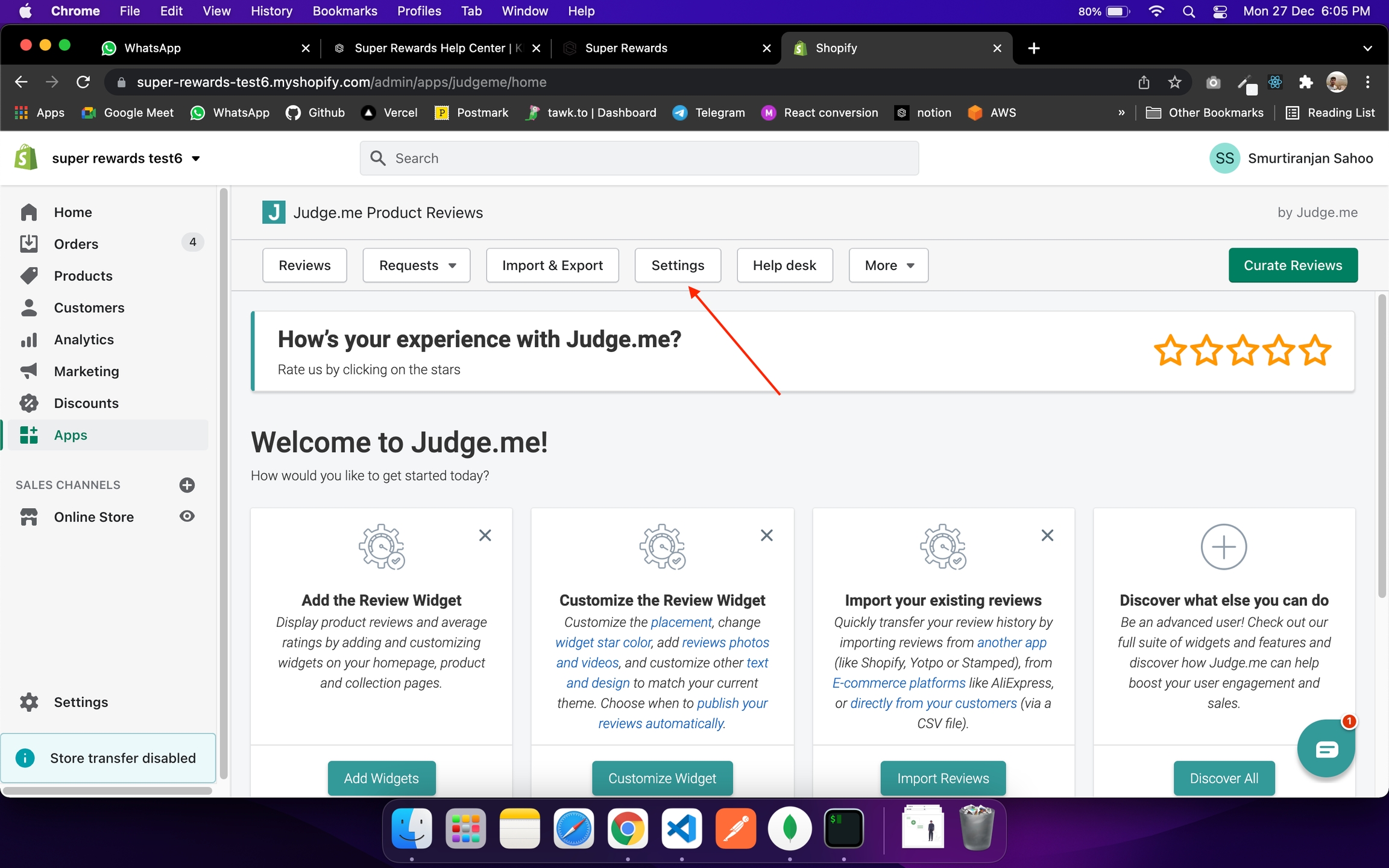
Step 3:
Click on Integrations.
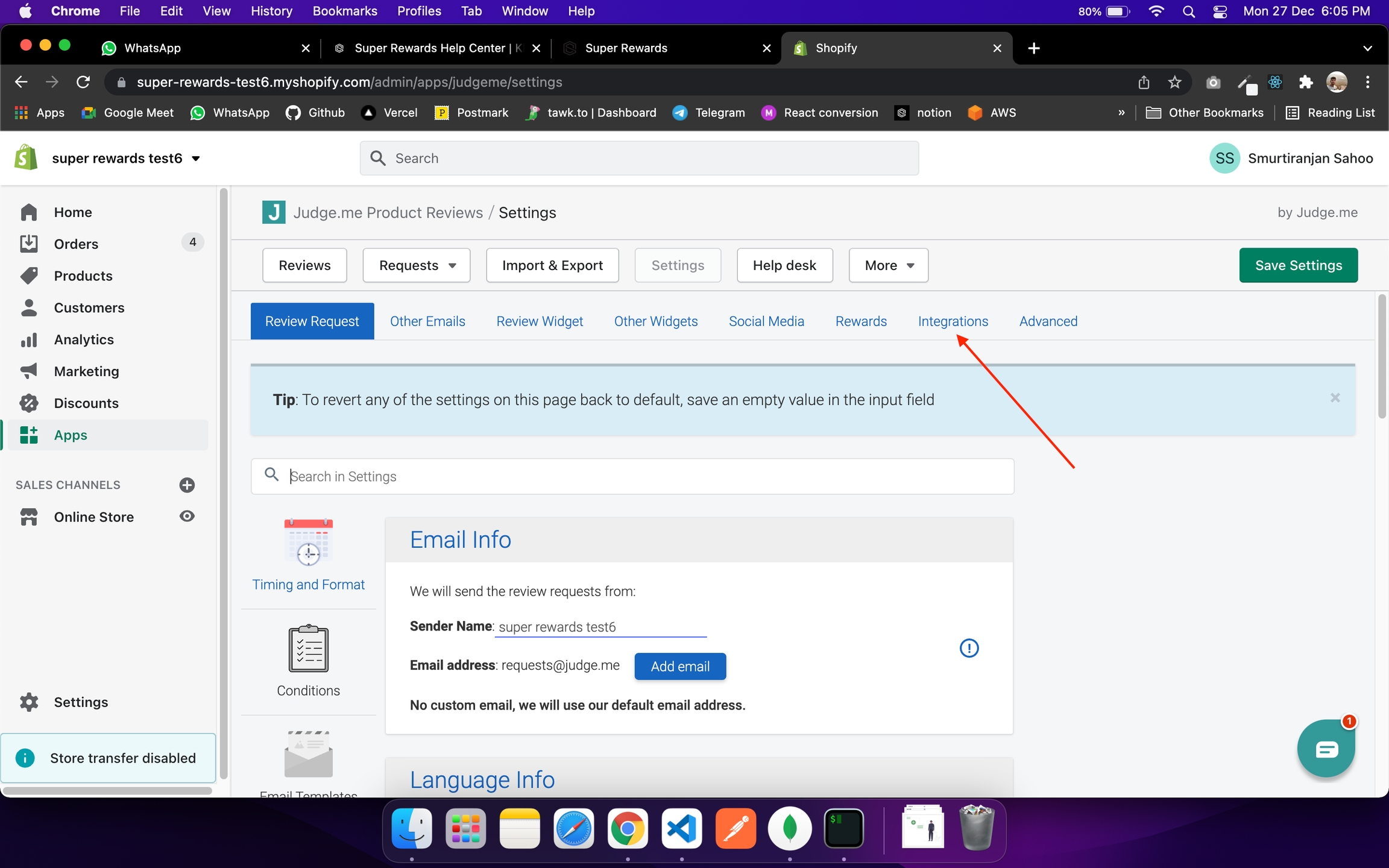
Step 4:
Scroll down, you'll see Developers, Click on it.
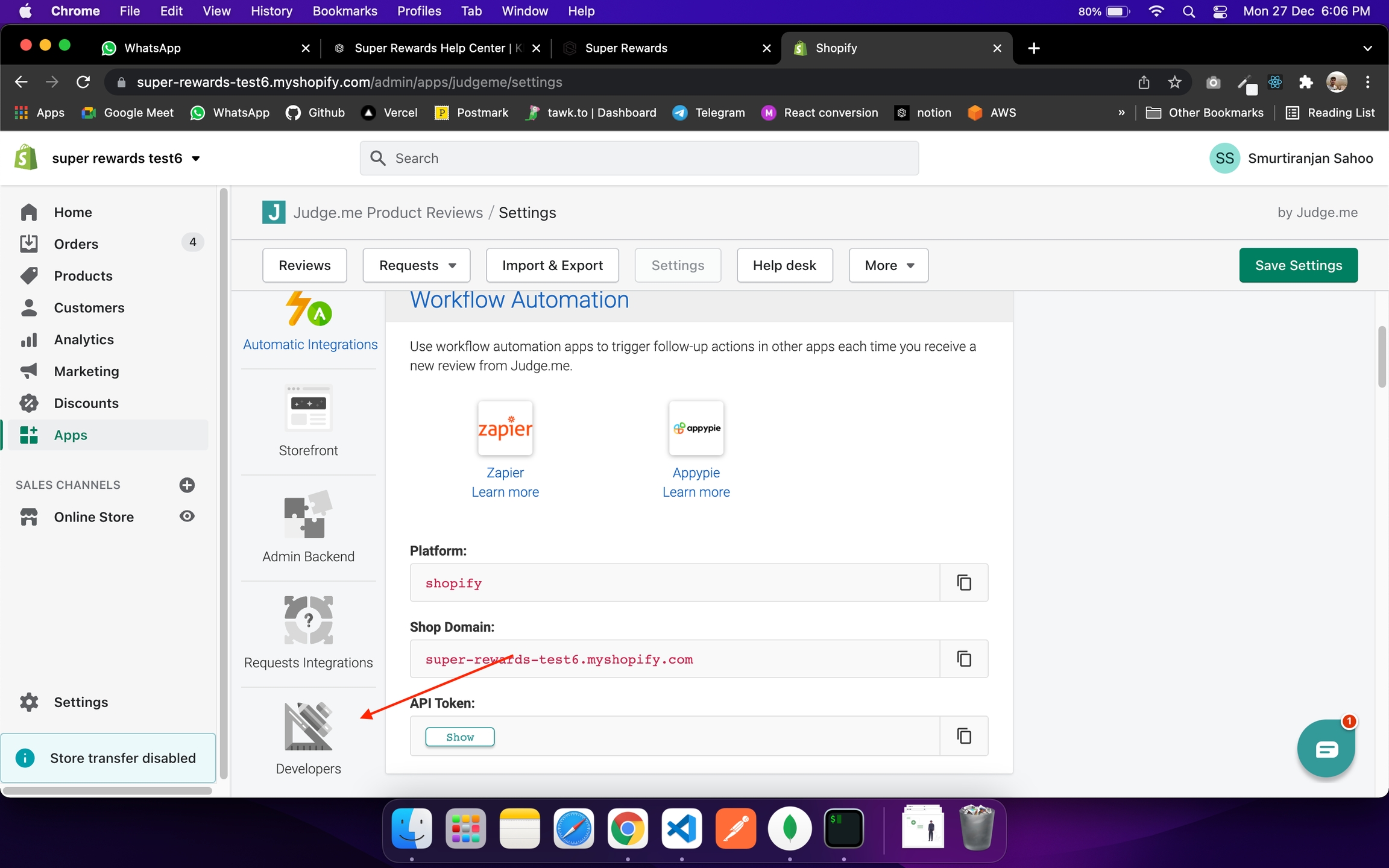
Step 5:
Now, Copy the Private token and go to super rewards Dashboard.
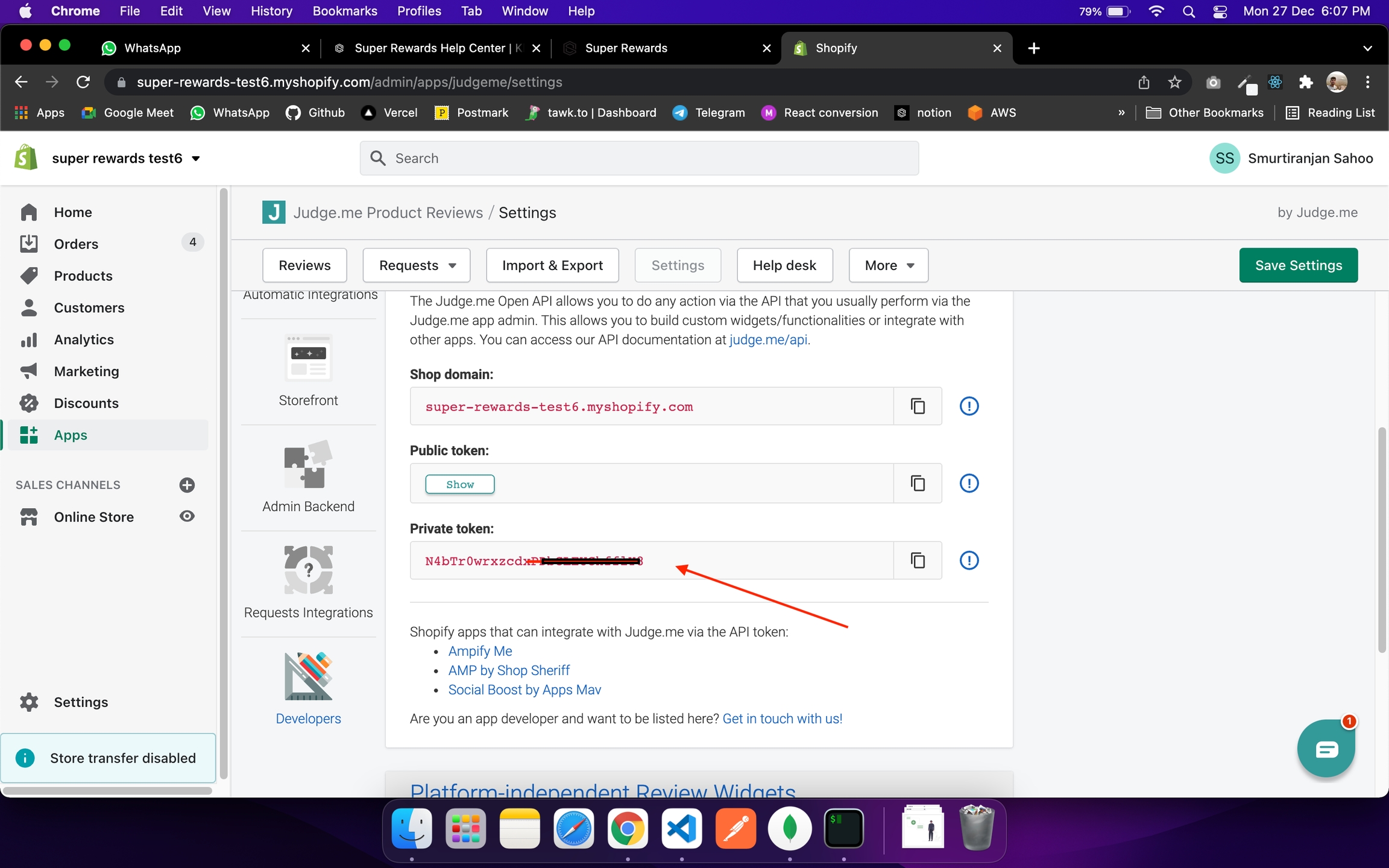
Step 6:
Here, under Integration section, you'll see Judge.me, Click on it.
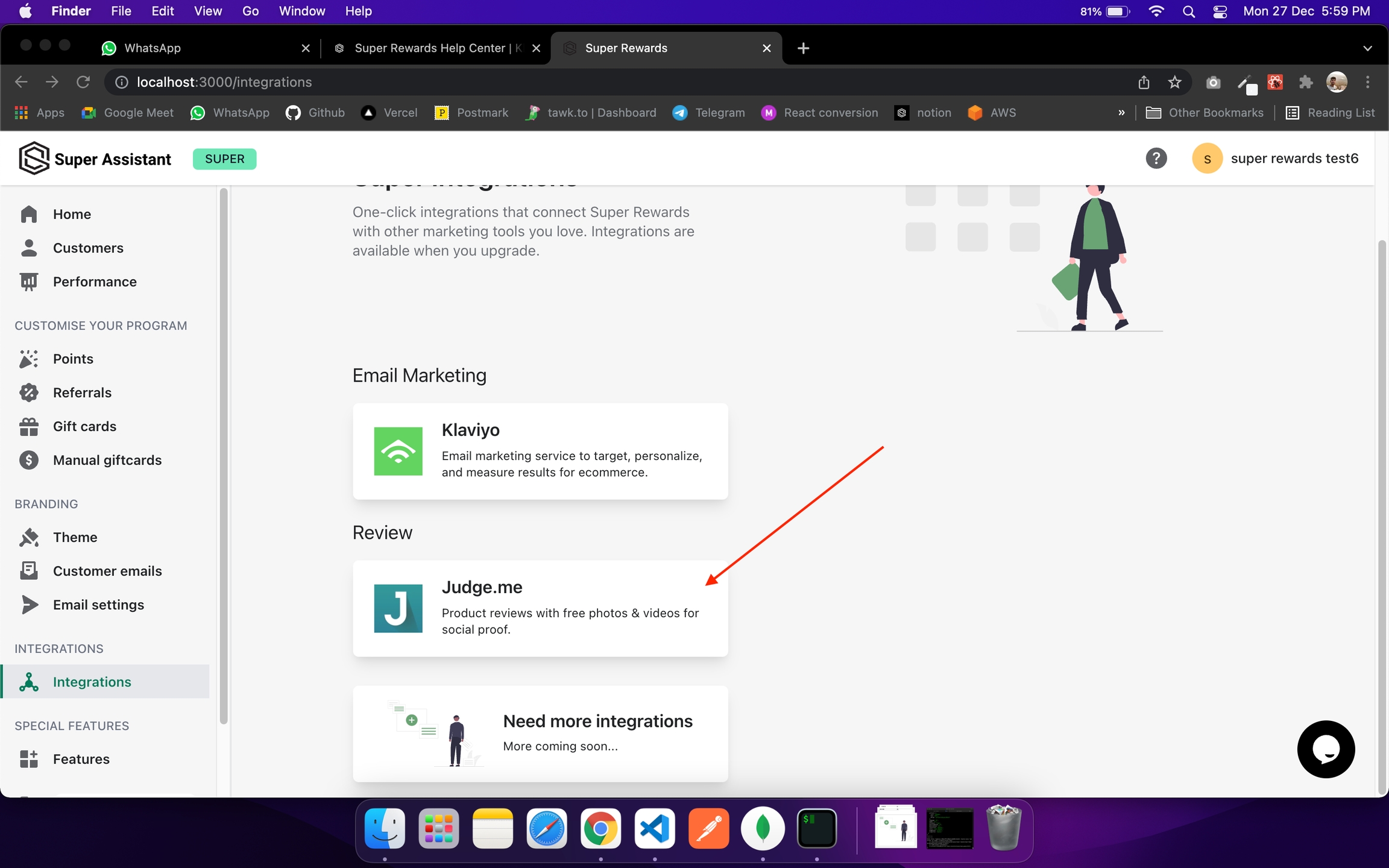
Step 7:
Enter the Private token, you copied earlier.
Then, click on connect.
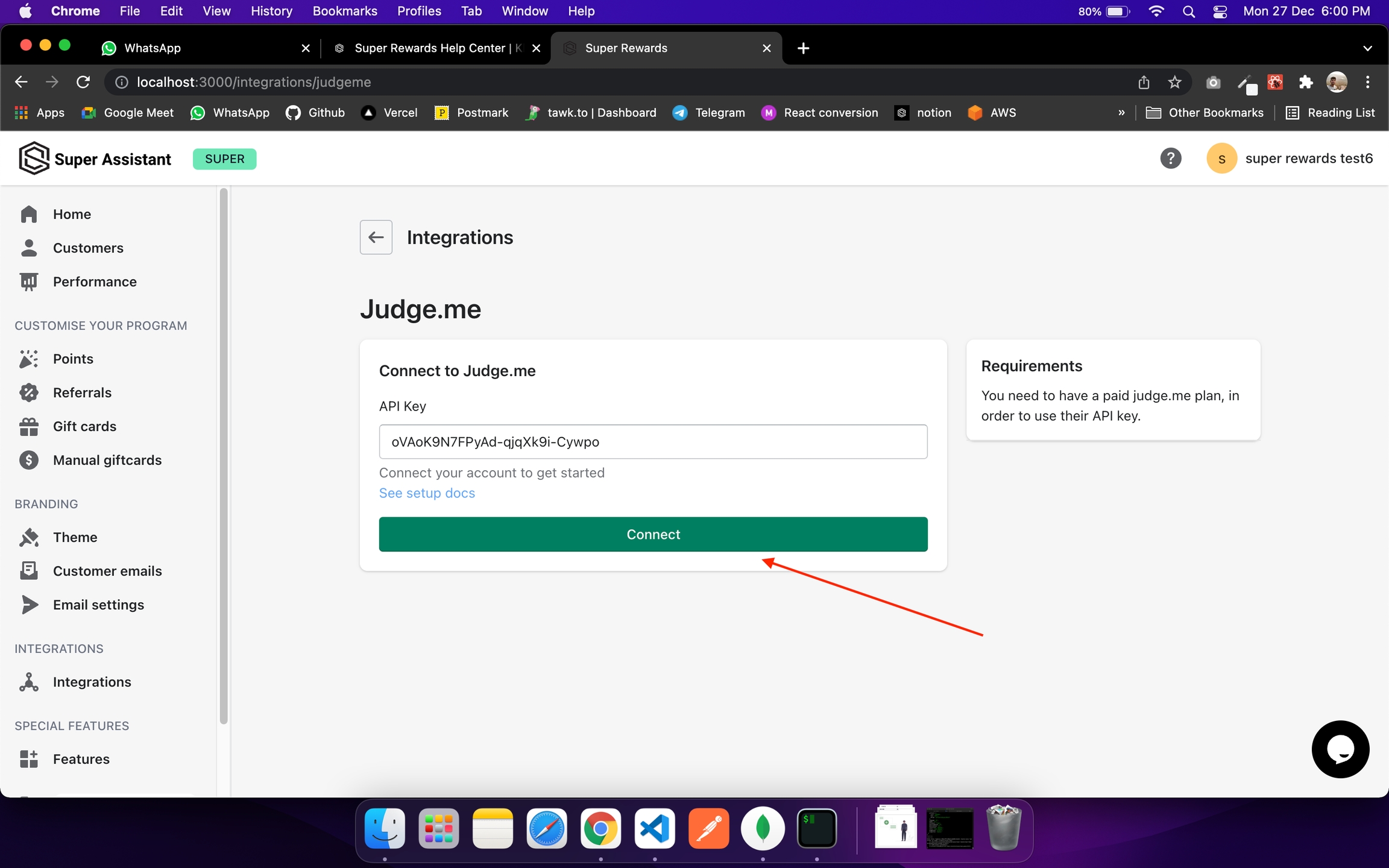
Step 8:
Now, update the rewards settings as per your need and you're ready to go!
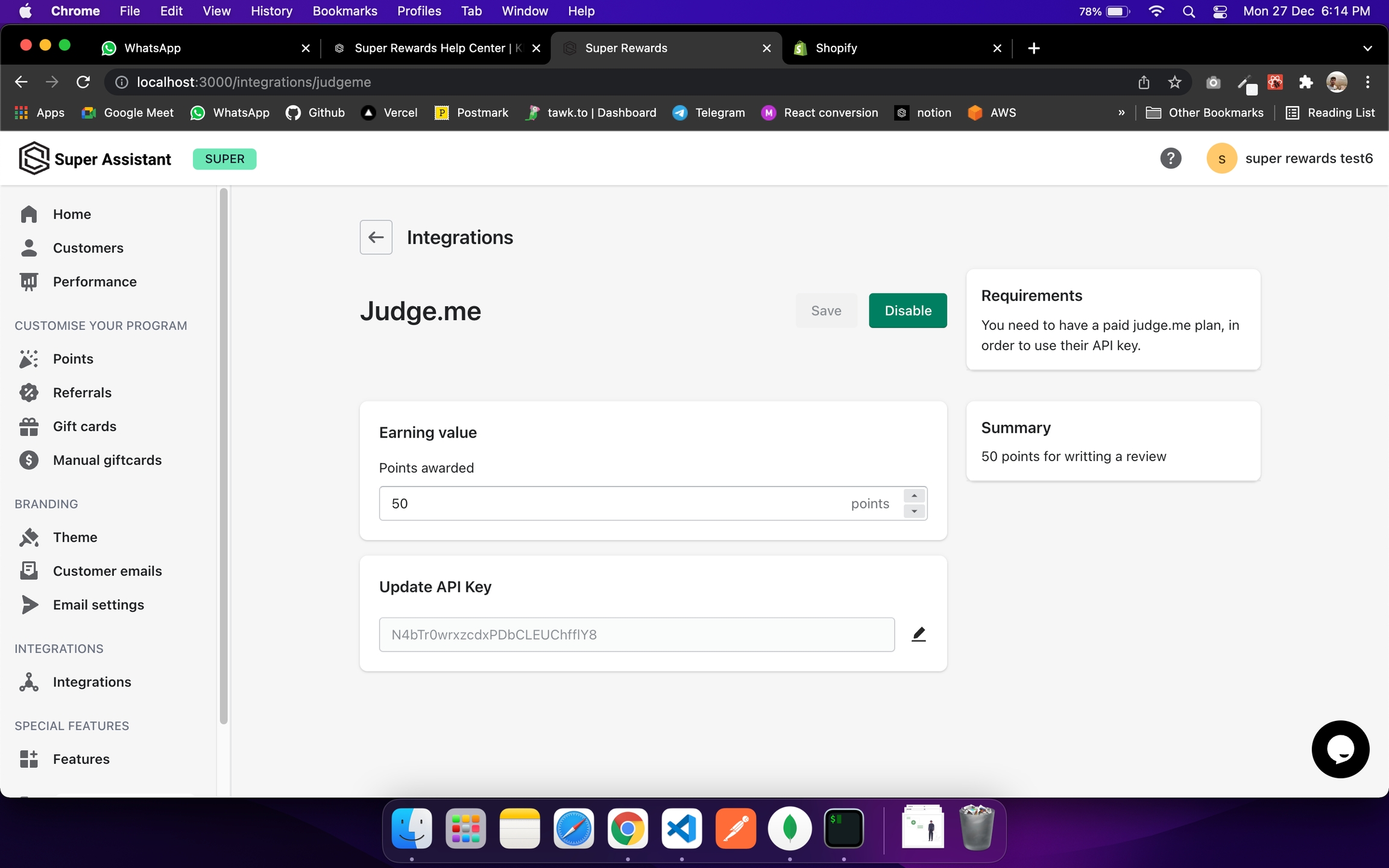
Last updated
Was this helpful?